How to Diagnose Server Crashing Issues on Your Minecraft Server
Server crashes can occur if you do not have enough resources to run your server or installed a non-functioning/incompatible mod or plugin.
At first, this might seem confusing but in this guide, we are going to explain each issue and explain how to fix it.
Where to find crash-reports
The first step is to go to Scalacube.com and log in to your account.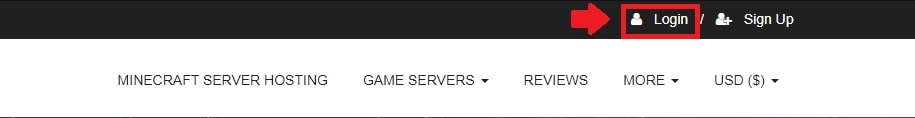
Next, go to "Servers" and click on "Manage server".
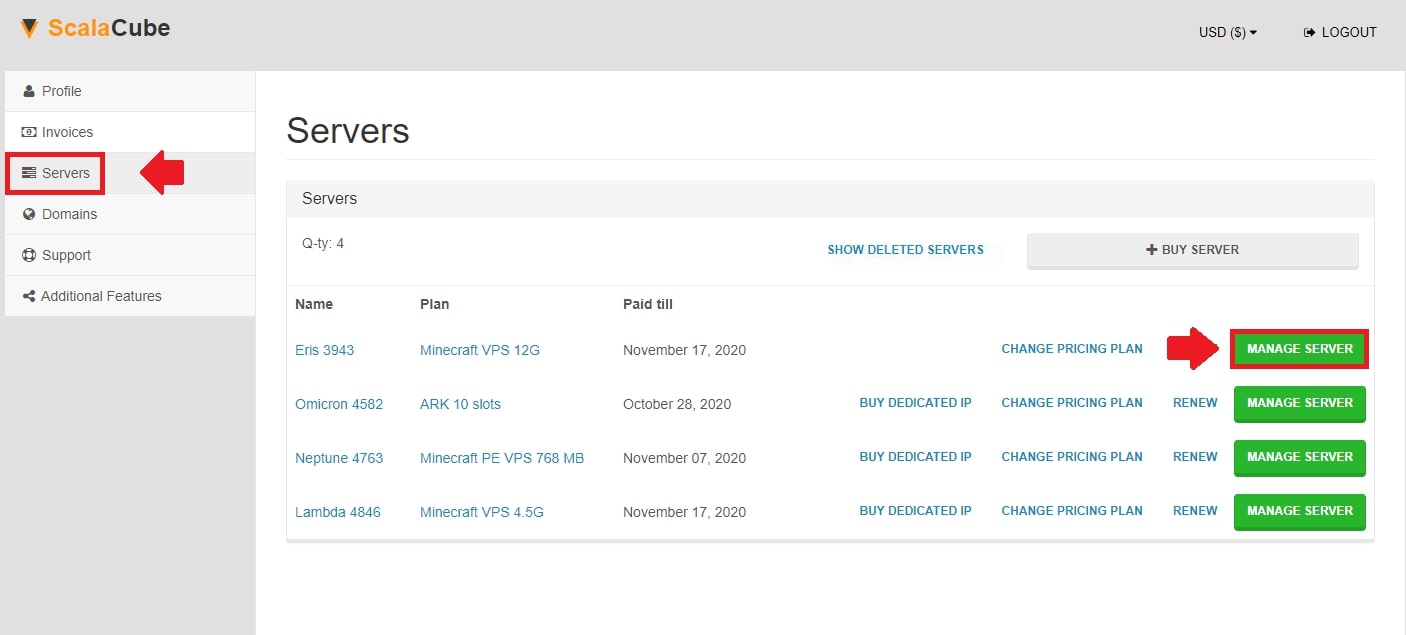
Click "Manage" again.

Find "File Manager" on the left tab and enter it.
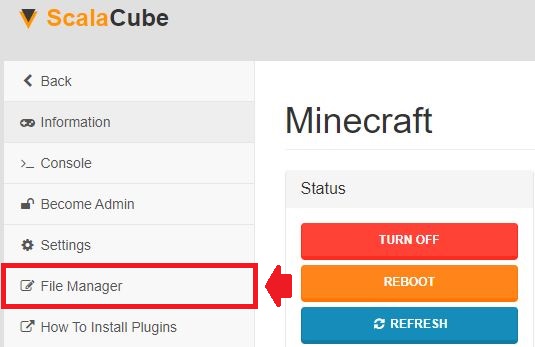
Locate the folder named "crash-reports" and enter it. This is generally the location where all server crash related issues can be found. The crash-reports are labeled according to when it happened by date.

Crashes due to lack of resources
If a crash-report reads "One of your latest server log files contains the following error message: “/home/minecraft/.control/start.sh: line Killed java ... -jar server.jar”. This means your server has insufficient RAM to operate properly. You will need to upgrade your plan to one with more RAM to fix this problem."
Crashes due to mods
If the crash-report reads "Missing mods" then that means one mod is dependent on the other and is required to be installed for the first mod to run correctly.An example of this is Mod thaumcraft (Thaumcraft) requires [baubles[1.5.2,) meaning Baubles 1.5.2 has to be installed for Thaumcraft to work correctly.
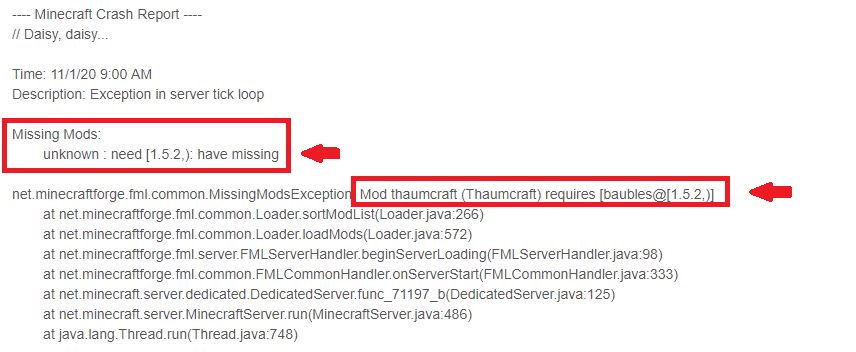
If we scroll down, we can see the mod loading details. These come in different loading stages:'U' = Unloaded 'L' = Loaded 'C' = Constructed 'H' = Pre-initialized 'I' = Initialized 'J' = Post-initialized 'A' = Available 'D' = Disabled 'E' = Errored.
Anything marked with an E that is Errored, must be removed and re-evaluated because that is the reason why your server is crashing.
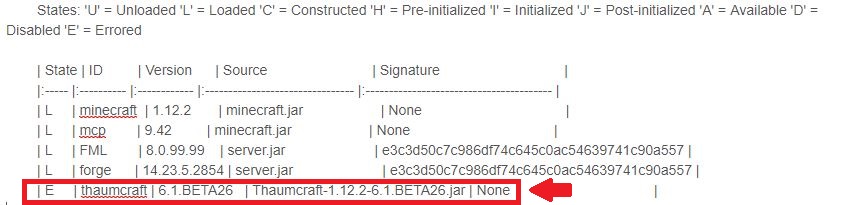
Crashes due to plugins
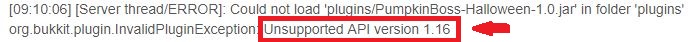
Congratulations! You now know How to Diagnose Server Crashing Issues on Your Minecraft Server.
FAQ
Why does my Minecraft server keep crashing?
Many factors can cause a Minecraft server to crash. It could be due to insufficient resources like RAM or the installation of incompatible or broken mods or plugins.
What do I do when my server crashes due to lack of resources?
When your server crashes because of insufficient resources, you might need to upgrade your Scalacube account plan to one that offers more RAM.
How do I access my server's crash-reports?
You can find the crash-reports in the "File Manager" of your server settings in your Scalacube account. Within that section, there's a folder named "crash-reports" where all server crash issues are logged.
How do I identify the cause of the crash from the crash-report?
The crash-report includes error messages highlighting the cause of the crash. It can show whether the crash was due to a lack of resources or a problem with mods or plugins.
What does an error message in the crash-report mean?
An error message like "/home/minecraft/.control/start.sh: line Killed java ... -jar server.jar" suggests your server lacks sufficient RAM. You need more RAM for your server to function smoothly.
What if my server crashes because of mods?
Should your crash-report read "Missing mods," it means a mod is dependent on another which needs to be installed for things to run smoothly. For example, if Thaumcraft requires Baubles 1.5.2, both must be installed.
What is the reason for crashes because of plugins?
Plugins can cause server crashes if they are incompatible with your current server version or conflict with another plugin. Investigate and modify the plugins as needed to avoid conflicts.
How can I minimize server crashes?
Make sure your server has sufficient resources, ensure all mods are compatible and required dependencies are installed, and prevent plugin conflicts. Periodical checks of your crash-reports can also help you catch and fix issues early.
How can I be certain I have diagnosed the server crashing issues correctly and fully?
You can confirm by fixing the identified issues and then running your server, if the server runs smoothly and does not crash, you've likely diagnosed and fixed the issues correctly.
Summary:
- Log into your Scalacube account on the main website
- Click on Manage server > Manage > File Manager
- Locate the crash-reports folder of your server and investigate on why the crash occurred
Make Your Own Minecraft Server For Free
Your own Minecraft server is only 5 minutes away! We support simple one click install for over 1000 unique modpacks.
Start Your Server For Free!
Copyright 2019-2026 © ScalaCube - All Rights Reserved.