How to Get a 3D Printer in Sons of the Forest
More valuable tools in the game include a 3D printer with which one can make items of interest for survival. Following is a guide on how to find and work a 3D printer effectively.
Find the best Sons of the Forest server hosting services!
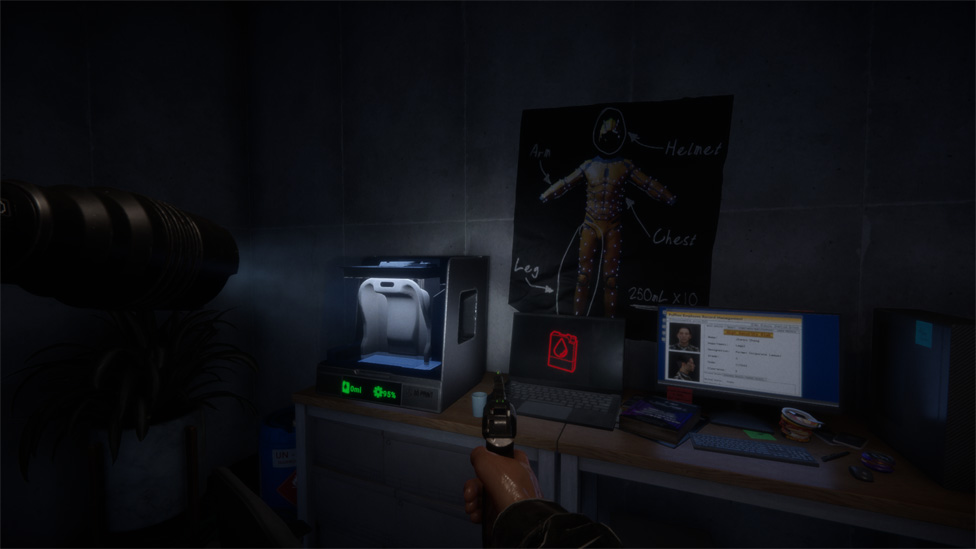
Make Your Own The Forest 2: Sons of the Forest Server
Your own The Forest 2: Sons of the Forest server is only 5 minutes away!
Start Your The Forest 2: Sons of the Forest Server Today!
Importance of the 3D Printer
The 3D printer featured in Sons of the Forest will be a handy mechanism for a player because otherwise, it would be tough to get a hold of high-level craft items. With the 3D printer, you'll be able to craft weapons and tools relevant to your survival in this cruel world.Gathering all necessary supplies
Before looking for a 3D printer, be equipped with supplies that will keep you alive during your long journey. The list includes:
Weapons: These can be used against hostile creatures or enemies for protection.
Food and Water: for health and stamina during the expedition.
Healing Items: These are recovered so that he can heal the hurts incurred during his explorations.
Finding the 3D Printer
Finding the location of a 3D printer in Sons of the Forest might prove very cumbersome because the game world is vast and full of danger. Here are the key locations where you are most likely to find one
Underground Bunkers
3D printers can usually be found in underground bunkers spread around the map. These bunkers are often very well hidden and require careful exploring to locate.
Abandoned Research Facilities
Research facilities can be anywhere in the forest and are often well-equipped with up-to-date technology, such as 3D printers. Be prepared for a fight, as most of these areas will probably be guarded or rigged with traps.Enemy Encampments
Though risky, some encampments of enemies do harbor 3D printers. A raid on these places may yield high returns, but the cost in terms of armaments and preparedness for battle has to be factored into any attempt at doing so.

Steps to Acquire the 3D Printer
Once you get rough ideas of where one might be located, do the following if you want to secure a 3D printer:Step 1: Gear up
Equip yourself with everything that might be helpful on a potentially perilous quest: weapons, armour, ample food, and enough water.
Step 2: Exploring the Map
Use the in-game map to search for underground bunkers, research facilities, or enemy encampments. Mark these places up and chart a careful course for them.
Step 3: Stealth and Combat
Be cautious when closing in on any potential locations for the 3D printer. Use stealth when you can to ensure you don't accumulate unwanted attention, yet be ready to fight if it all goes wrong. Enemy encounters can get fast-paced, so you should always have your guard up.
Step 4: Securing the 3D Printer
Once you locate a 3D printer, clear the surroundings of any dangers. Secure the site so you can use your printer without worrying about intrusion.
How to Use a 3D Printer
First, after finding a 3D printer, it is necessary to know how to use it:Crafting Items
Accessing the 3D printer's interface will give you a list of possible blueprints. Afterwards, you must select which item to craft and whether you have enough materials. The printer will create the item itself.
Management of Resources
3D printing consumes unique resources. Monitor the materials you have and harvest more when your supply is running low. Effective resource management allows crafting items that are important for survival.
Strategic Crafting
Prioritise crafting items that significantly enhance your chances of survival. Weapons, advanced tools, and protective gear should be on your list.
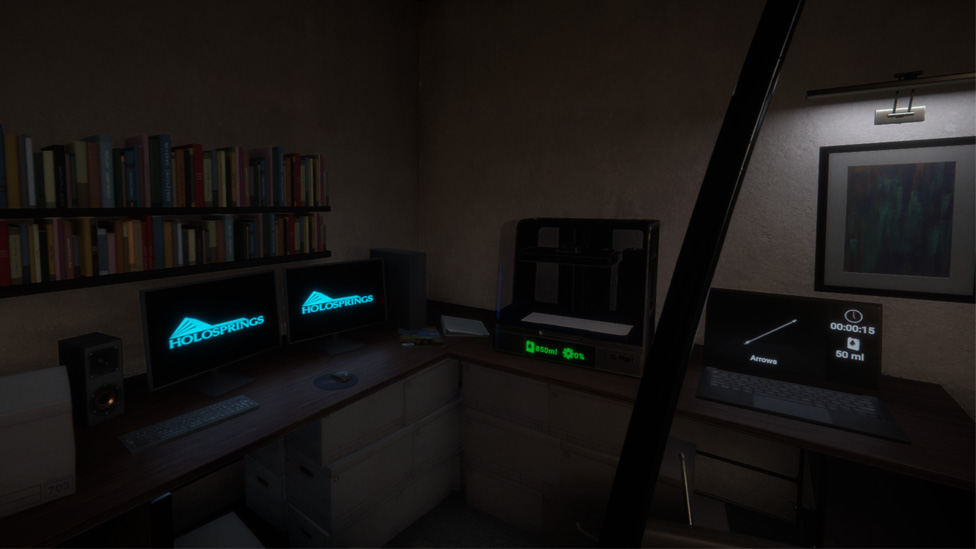
Conclusion
Mastering how to use the 3D printer in Sons of the Forest is one sure way to change your survival strategy. By discovering and using advanced technology, you will be able to create items of fundamental importance for surviving.For an optimal gaming experience, consider our ScalaCube. Sons of the Forest server hosting services
Where in Sons of the Forest do you commonly find a 3D printer?
3D printers are commonly found in underground bunkers, abandoned research facilities, and enemy encampments.
What do I do when the 3D printer runs out of material?
Scavenge more from the environment, such as metal scraps, electronic parts, and other supplies found in supply crates or looted from enemies.
Can I move the 3D printer to another place?
No, the 3D printers are fixed into place and cannot be moved. Plan your fabrication activities around where the printer is located.
What kinds of things can I make with the 3D printer?
You can craft weapons, tools, and armour. The exact options are always available on the printer's blueprint interface.
Make Your Own The Forest 2: Sons of the Forest Server
Your own The Forest 2: Sons of the Forest server is only 5 minutes away!
Start Your The Forest 2: Sons of the Forest Server Today!