Satisfactory Arachnophobia Mode
Try the best satisfactory server hosting for a seamless gaming experience

Make Your Own Satisfactory Server
Embracing Automation Without the Jitters: Understanding Arachnophobia Mode
The Arachnophobia Mode in Satisfactory is an accessibility feature meant to make the game friendlier to those afflicted by the fear of spiders. With this setting enabled, the game is supposed to re-texture all "Stinger" hostile creatures—big and aggressive—into something harmless.The critter that will be replaced depends on what Arachnophobia Mode is selected:
- Disabled Stingers: This option removes stingers from the game world. Players do not encounter them in any way.
- Cat Replacement: This swaps the Stingers for the sprite of a friendly cat. The attack pattern remains the same, so this shouldn't cause any form of arachnophobia.
Impact on Gameplay:
The core gameplay mechanics are left largely untouched, with the presence of an Arachnophobia Mode showing that only resource-gathering, crafting, and factory construction are pretty much the same. The major differences occur in enemy encounters. Those who have decided to disable stingers in full will come up against much less hostile resistance when they're out and about in the world. Those who choose the cat replacement will still face combat, though the fear factor of the Stingers is much less significant.
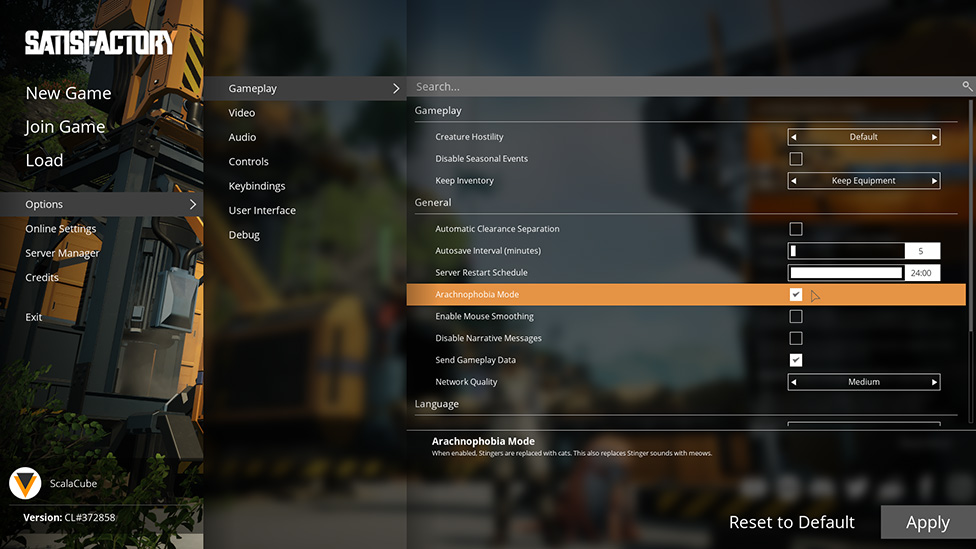
Arachnophobia Mode: A Simple Solution
You can easily turn on Arachnophobia Mode:- Click on the Options Menu: While in the game, you should be able to initiate the Main Menu by clicking on the "ESC" in-game. From this point, you should be able to click on the "Options" tab.
- Locate the Graphics settings: Under the Options menu, click the sub-menu "Graphics".
- Arachnophobia Mode: In the Graphics menu, proceed to the Arachnophobia Mode settings. From the drop-down, select either "Disabled Stingers" or "Cat Replacement."
- Save and Apply: Save the changes you have made and apply them to the game according to the prompts given by the game.
Alternative Strategies for the Brave (or the Forgetful):
If you don't have Arachnophobia Mode turned on, or just want to face your in-game fears like a boss, here are some ways to handle Stinger run-ins:- Early Prep: Feel free to craft basic weapons and armor early in the game; it would do well to be able to protect yourself from stingers since exploration invariably has you meandering into their turf.
- Stay sharp and keep moving—Stingers usually spawn in caves and other dark places. So look out for red, glowing eyes, and don't let them swarm you.
- Use Martial Tactics: Master your dodge moves and perfect your counterattacks as the Stingers launch an attack. Maybe even stun grenades for mob control.
- Build Defenses: As your base gets bigger and bigger, you may consider constructing a few defensive walls and turrets around the perimeter to ward off those dreaded Stinger attacks.

Does Arachnophobia Mode affect the difficulty of the game?
Disabling stingers completely will make the early game somewhat easier, as you won't face quite as much overt hostility. Replacing them with the cat only has a temporary effect on difficulty.
Can I switch between Arachnophobia Mode settings?
Absolutely! You can freely swap between "Disabled Stingers," "Cat Replacement," or even turn Arachnophobia Mode off completely from the Graphics settings menu.
What if I encounter stingers before enabling Arachnophobia Mode?
Stinger encounters can be quite a jolt, especially for all the arachnophobes playing this game. Not to worry, if you haven't activated the mode and you're in a Stinger encounter, just keep dodging their attacks. If need be, run away and heal yourself if you take damage. Once in a safe zone, open the Options Menu and enable Arachnophobia Mode for a calm experience.
Conclusion
Satisfactory's Arachnophobia Mode is a testament to the developer's commitment to inclusivity. It's the same core gameplay: whether you're out to conquer the menace of arachnids or friendly felines, you've swapped them with. Now host your server on your own, with ScalaCube, for perfect control of your satisfying experience. Satisfactory hosting means top performance, 24/7 uptime, and easy-to-use server management.This allows you to do things such as set up your very own world, and settings, and also tackle the automation challenge with your friends and arachnophobes.