Necesse Player Settings
Necesse Player Settings
Necesse is a game where you don’t just play with what the game gives you, but you can make it yours. Whether you’re a survival mode savant, a casual explorer, or somewhere in between, player settings in the Necesse game allow you to create a world of your own. From tweaking difficulty levels to customizations and fine-tuning server configurations, let’s break down everything you need to know about Necesse player settings.Character Customization: First Impressions Matter

Make Your Own Necesse Server
Before you even set foot in your Necesse world, you’ll be greeted by the character customization screen on the world settings page. This is your chance to design the adventurer of your dreams—or nightmares, depending on how wild your imagination is.
- What’s customizable? Hair, clothing, and overall aesthetic. Characters are androgynous, but the available hairstyles and in-game cosmetic items let you craft a look that leans towards your preferred vibe.
- Pro tip: Once you’ve entered the game, you’re stuck with your face. You can only tweak your hairstyle and clothing later, so make sure you’re happy with the initial choices.
Difficulty Modes: Choose Your Adventure
No two adventurers are alike, which is why Necesse offers five difficulty settings to tailor the gameplay experience. Whether you’re here for a breezy ride or a brutal challenge, there’s something for everyone:
Casual:
- Take 60% less damage.
- Enemies spawn 40% less frequently.
- Ideal for relaxed exploration and low-pressure gameplay.
Adventure:
- Take 30% less damage.
- Enemy spawn rates are reduced by 15%.
- Perfect for balanced exploration with a touch of danger.
Classic:
- The default experience—no buffs, no debuffs. Just pure, unfiltered gameplay.
Hard:
- Take 20% more damage.
- Enemies spawn 20% more frequently.
- For those who want a bit of a challenge.
Brutal:
- Take 60% more damage.
- Enemies spawn 40% more frequently.
- Expect no mercy—this mode is for the hardcore players.
Additional Player Settings: Fine-Tune the Fun
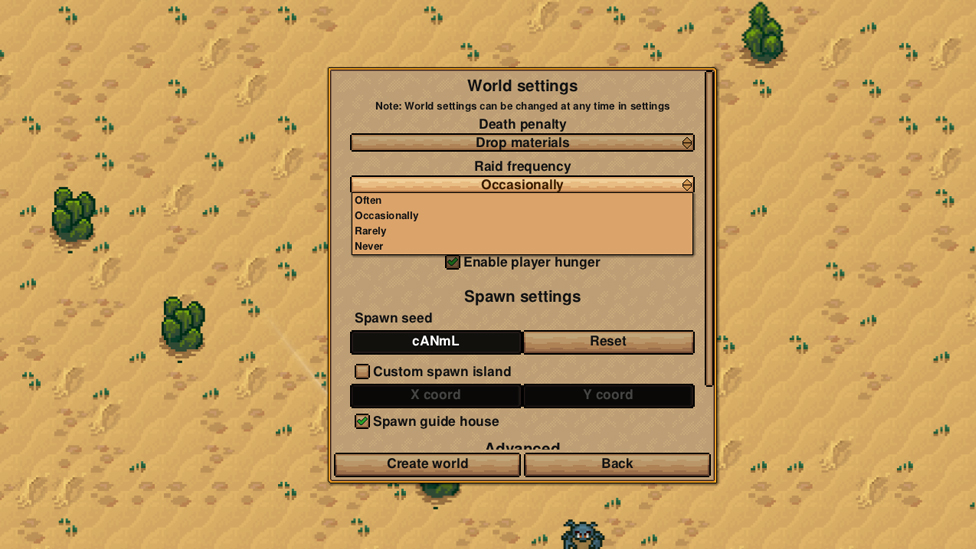
To make the game truly your own, Necesse offers a slew of additional settings that cater to specific gameplay preferences:
- Death Penalty: Decide what happens when you kick the bucket. Drop materials? Full inventory? Keep everything? It’s your call.
- Raid Frequency: Tweak how often enemy raids occur. Options range from "never" to "often," depending on how chaotic you want your world.
- Hunger Management: Turn on survival mode, where hunger and food spoilage become key gameplay elements.
- Spawn Settings: Customize spawn seeds and NPC spawns in your settlement. Handy for creating unique starting scenarios and building a vibrant community.
Your Trusted Gaming Partner - Scalacube
Scalacube gives you the gaming experience you need by providing dependable game server hosting for highly acclaimed titles such as Baldur's Gate 3, Minecraft, Counter-Strike: Global Offense, Palworld, and many others.You can set up a dedicated server to ensure a smooth gaming experience with friends, free of lags and issues. You will also have access to infinite slots, modpacks, and free subdomains, all at a fair price.
Wrapping Up
The beauty of Necesse lies in its flexibility. Whether you’re crafting a laid-back world to chill with friends or a hardcore survival arena to test your mettle, player settings put the power in your hands. From character creation to server configuration, every choice you make shapes the adventure ahead.FAQs
How to change your character's appearance in the game?
The character customization screen will appear on the world settings page as you create your world. This option allows you to customize the appearance of the character. Make sure you like your appearance, as you can only change your hairstyle and outfit later in the game!
How to enable spawn protection in Necesse?
Access your server's control panel and select the Files tab. Then locate the server properties file and click its name to update it. Set the spawn-protection field to the desired value. Save the file and restart the server.
How to play Necesse Multiplayer?
It is simple and easy to access multiplayer settings in Necesse. Start by launching Necesse.
Then click multiplayer. After that select add server. Enter the appropriate name for the server list, followed by your server's IP address and port. Click Add and select your server from the list and click Join server.
Make Your Own Necesse Server
Copyright 2019-2026 © ScalaCube - All Rights Reserved.