Time-Saving Tips in Minecraft
Make Your Own Minecraft Server For Free
Your own Minecraft server is only 5 minutes away! We support simple one click install for over 1000 unique modpacks.
Free Minecraft Server Hosting
For an even more immersive multiplayer experience during thunderstorms, consider exploring reliable and high-performance Minecraft server hosting options and learn how to make Minecraft server
Crafting Efficiency: Fast Crafting in Minecraft

Crafting in Minecraft is not just a mundane task; it's an essential skill that, when optimized, can significantly enhance your gameplay. Let's delve into the art of fast crafting and explore practical strategies to streamline your crafting process.
Utilize Crafting Shortcuts
Within the active world of Minecraft, time matters. To speed up your crafting, it's important to know crafting shortcuts. Learn important combinations for key items to better use the crafting interface. For example, if you hold down the Shift key and click an item in the crafting table, a whole stack is crafted quickly. This method wipes out long navigations through menus, shortens crafting time and makes you more efficient. Adding these shortcuts to your usual crafting procedure will help you make items faster with ease.For an even more immersive multiplayer experience during thunderstorms, consider exploring reliable and high-performance Minecraft server hosting options.
Have Crafting Stations Orderly
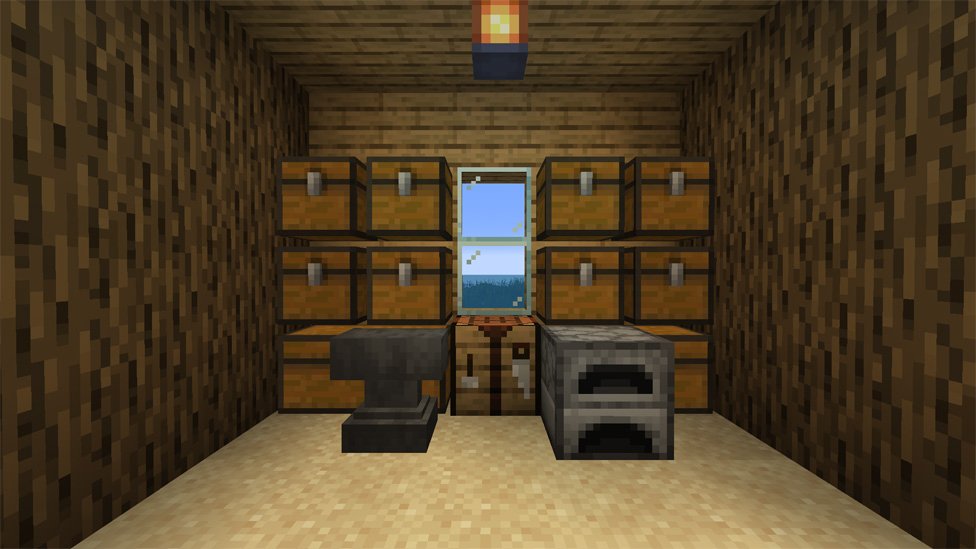
Being orderly is the start of being efficient, and this holds in Minecraft crafting. Having crafting stations with needed materials close by reduces time spent searching your inventory. Make sure all needed items are easily reachable within your base's specific crafting areas. This intentional arrangement improves your work rate and speeds up crafting activities. Think of a situation where every crafting material is arranged nicely, waiting for you to start crafting. This level of orderliness makes crafting smoother and saves time.
Use Crafting Tables Well
Crafting tables are central to your crafting journey, and using them well is vital for fast crafting. To achieve this, place crafting tables inaccessible areas within your base. Consider setting up several crafting stations for different item types. With this, you can move between crafting tasks without continuous reorganizing. Imagine a well-arranged crafting zone where each table has a specific role. This allows you to change from crafting tools to potion-brewing without interruption. This level of effectiveness ensures your crafting tables are valuable resources in your efficiency quest.Adding these quick creation tips to your Minecraft game can save time and make crafting smoother and more fun. Whether you love building, exploring, or Redstone engineering, learning speedy crafting methods can boost your overall effectiveness in the cube-shaped universe.
Swift Navigation: How to Quick Drop in Minecraft
Quick Drop, Quick Pick-UpSnapping items from your supply pile, which we call 'quick drop', is a big deal. It makes collecting and managing resources easier. To do this, find the thing you want to throw away, hover over it and press the button or the button combo. It's really handy when you’re mining or getting materials. For an even more immersive multiplayer experience during thunderstorms, consider exploring reliable and high-performance Minecraft server hosting options.
Smart Stock Sorting
It's handy to have your stuff sorted. This saves so much time when you're playing. Use the quick buttons to sort things. This way, important tools and resources are ready when you need them. Create a system for your stock so you can find your items in a snap.Smart Ender Chest Use
Ender chests work like on-the-go storages. You can get to your stuff from anywhere in the Minecraft world. Drop an ender chest wherever you need. This makes gathering resources a breeze and it slims down those back-and-forth trips to central storage.Next-Level Game Skills: Minecraft Pro-Tips
Make Resources Work for YouAutomation lets you create systems that will collect resources for you. Make farms, mining machines, or other automatic setups. This keeps resources rolling in, without you having to manage it every second. This whizz-bang strategy frees your time for other fun stuff in the game.
Clever Mob Farming
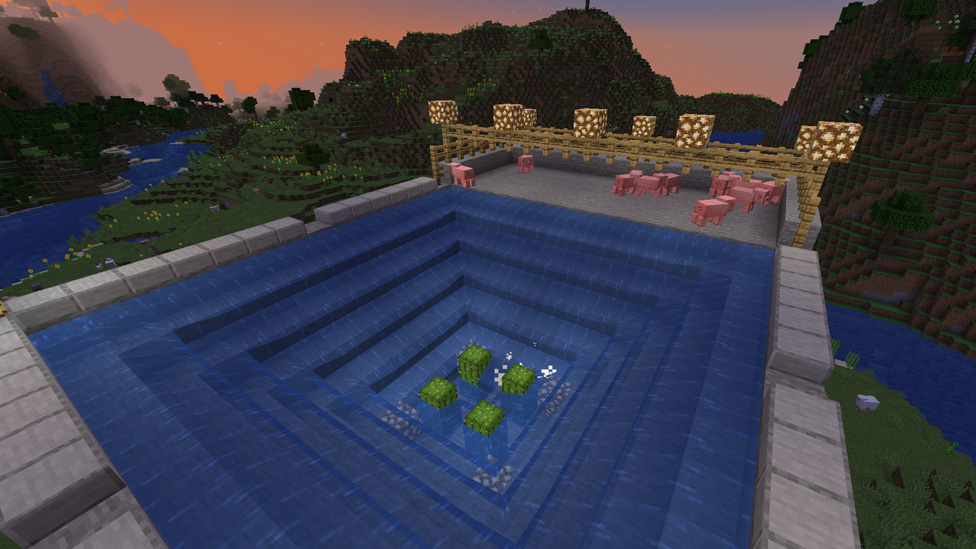
If you fancy some rare items from angry mobs, build smart mob farms. Use spawning platforms, collection systems, and redstone contraptions. This makes a slick operation for farming precious resources. This smart skill maximizes your gain and minimizes your work.
Quick Gadget Blueprints
Give redstone engineering a go to build quick-action gadgets. An automated smelter, a stuff arranger, or an intricate redstone device–these gadgets can simplify many in-game procedures. This boosts effectiveness and spares much-needed gaming time.FAQs: Navigating Time Efficiency in Minecraft
How do I perform quick drops in Minecraft?
To quick drop, hover over the item in your inventory and press the Q key (default). This swiftly discards the selected item, saving time during resource collection.
Can I turn off Minecraft tips for a more streamlined experience?
Yes, you can turn off Minecraft tips by accessing the settings menu. Disable the "Show Tips" option to eliminate in-game tips and streamline your gameplay.
Are there specific key combinations for fast crafting in Minecraft?
Yes, memorize key combinations for essential items to fast craft. For example, in the crafting table, press the Shift key while clicking to craft a full stack of items.
How can I save time when sorting my inventory in Minecraft?
Use hotkeys to efficiently sort your inventory. Press the middle mouse button (default) on an item in your inventory to quickly stack similar items or sort them.
Conclusion
Playing Minecraft isn't only about speed, but also better game play. Try these tips, from quick crafting tricks to in-depth game plans. They'll help you move smoothly through the block-filled world and do more in less time. Both relaxed players and hard-core fans can use these pointers. They'll pump up your speed and fun in Minecraft's big world.Make Your Own Minecraft Server For Free
Your own Minecraft server is only 5 minutes away! We support simple one click install for over 1000 unique modpacks.
Start Your Server For Free!
Copyright 2019-2026 © ScalaCube - All Rights Reserved.