Minecraft Map Viewers
Make Your Own Minecraft Server For Free
Your own Minecraft server is only 5 minutes away! We support simple one click install for over 1000 unique modpacks.
Free Minecraft Server Hosting
The expanse of the ever-changing Minecraft world, with different updates, is something one would be able to keep exploring infinitely. But navigating these huge worlds, especially on multiplayer servers, becomes a wee bit tricky.
This is where a Minecraft map viewer can really come in handy, as it will give you an overhead look at your world so you can plan out expeditions, find resource sites, and plan the next place to build. Further is an elaboration on the types of Minecraft map viewers, their functionalities, and just how they work to better your game.
Minecraft map viewers usually are standalone programs for the user's computer or a website that generates an image of what is on the Minecraft map. This map will display the various terrain features and the point interests. In addition, other builds or structures made by other players will also be featured. Using the map viewers will avail the following:

Start your Minecraft journey on the right foot with ScalaCube's reliable
Minecraft hosting solutions. Benefit from high-performance servers, intuitive controls, and expert support every step of the way.
Types of Minecraft Map Viewers
There are two primary categories of Minecraft map viewers, each catering to different needs:

How to Use a Minecraft Map Viewer?
The process of using a Minecraft map viewer depends on the chosen tool. Here's a general guideline:
Are Minecraft map viewers safe to use?
While most Minecraft map viewers are safe, it is best if users download the software from reputable sources and exercise common sense with any third-party application of this nature. Here are some safety tips:
Don't settle for subpar hosting—choose ScalaCube for your Minecraft hosting needs. Experience superior performance, unrivaled reliability, and unmatched value for your money.

Look no further! Host your Minecraft server at ScalaCube. With our powerful machines, no lags and delays, develop vast territories, erect gigantic buildings, and do whatever comes to your head. You play the game with ScalaCube, and we do the job. Get more details and try free on our website. Make ScalaCube your point of departure into the colossal universe with unlimited opportunities in Minecraft.
This is where a Minecraft map viewer can really come in handy, as it will give you an overhead look at your world so you can plan out expeditions, find resource sites, and plan the next place to build. Further is an elaboration on the types of Minecraft map viewers, their functionalities, and just how they work to better your game.
Minecraft map viewers usually are standalone programs for the user's computer or a website that generates an image of what is on the Minecraft map. This map will display the various terrain features and the point interests. In addition, other builds or structures made by other players will also be featured. Using the map viewers will avail the following:

Start your Minecraft journey on the right foot with ScalaCube's reliable
Minecraft hosting solutions. Benefit from high-performance servers, intuitive controls, and expert support every step of the way.- Exploration Planning: Scout your world for resources like diamonds or specific biomes before venturing out.
- Server Navigation: On multiplayer servers, map viewers help you locate landmarks, player bases, and potential dangers.
- Build Collaboration: Plan and coordinate large-scale builds with fellow players by sharing a map of your world.
- Seed Analysis: When exploring a new world generated from a specific seed, map viewers can reveal interesting features like hidden caves or unique structures.
Types of Minecraft Map Viewers
There are two primary categories of Minecraft map viewers, each catering to different needs:- In-Game Map Viewers (Java Edition Only)
These viewers are integrated mods or resource packs for the Java Edition of Minecraft. They overlay a map directly onto your in-game screen, providing real-time exploration aid. Popular options include: - Xaero's World Map: Offers a detailed overview map with customizable waypoints and markers.
- ReiseMinimap: A minimalistic minimap displayed in a corner of your screen, perfect for quick reference.
- External Minecraft Map Viewers (Java and Bedrock Editions)
These are individual programs or online applications that interpret your Minecraft world save files to create a new map outside the game, which you can view. They give many more details and customization opportunities compared to in-game viewers. As you can see below, external viewers are much more popular. uNmINeD: This is a user-friendly viewer supporting Java and Bedrock editions through which uNmINeD can bring out a 2D map, complete with biomes and clear structures. - Minecraft Overviewer: Very fast interactive map viewer that lets you generate interactive, i.e., you can zoom in and out on your world from many vantage points.
- Chunkbase Seed Viewer: Chunkbase is a web-based application that focuses on the analysis of the seed. When a player keys in a world seed, the tool will show the user an on-screen map pointing out the important locations of the world, such as villages, temples, locations of fossils,
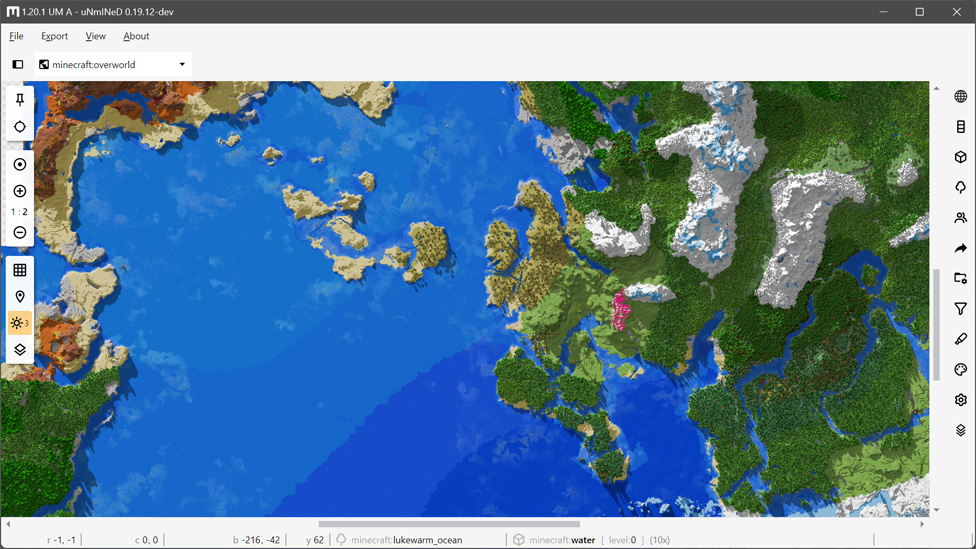
How to Use a Minecraft Map Viewer?
The process of using a Minecraft map viewer depends on the chosen tool. Here's a general guideline:- Download or Install Viewer: For External Viewers—download the program or go to the online applications site. For Viewers In-Game—install the mod or resource pack according to the modding instructions of Minecraft.
- Find Your Minecraft Save File—Contains all your world data from terrain to structures. These are located in the directory below, in cases where it depends on your operating system and version of Minecraft.
- Load Save File in Viewer: viewer will be in a position to help the user select a saved file of the Minecraft world. It allows the user to search the directory structure of your hard drive. From that point, the viewer will be in a position to read the information from the file and create a map displaying it.
- Please explore and analyze the map yourself. You can zoom, switch map layers (biomes, structures), and even export the map to an image if you need a ready reference.
Are Minecraft map viewers safe to use?
While most Minecraft map viewers are safe, it is best if users download the software from reputable sources and exercise common sense with any third-party application of this nature. Here are some safety tips:- Download from Official Sources: Only download map viewers from the developer's website or reputable mod repositories.
- Beware of Malware: Avoid downloading viewers from untrusted websites, as they might contain malware.
- Read Reviews: Check online reviews and forums to get insights from other users before downloading a viewer.
- Scan for Viruses: Scan any downloaded files with your antivirus software before running them.
Don't settle for subpar hosting—choose ScalaCube for your Minecraft hosting needs. Experience superior performance, unrivaled reliability, and unmatched value for your money.
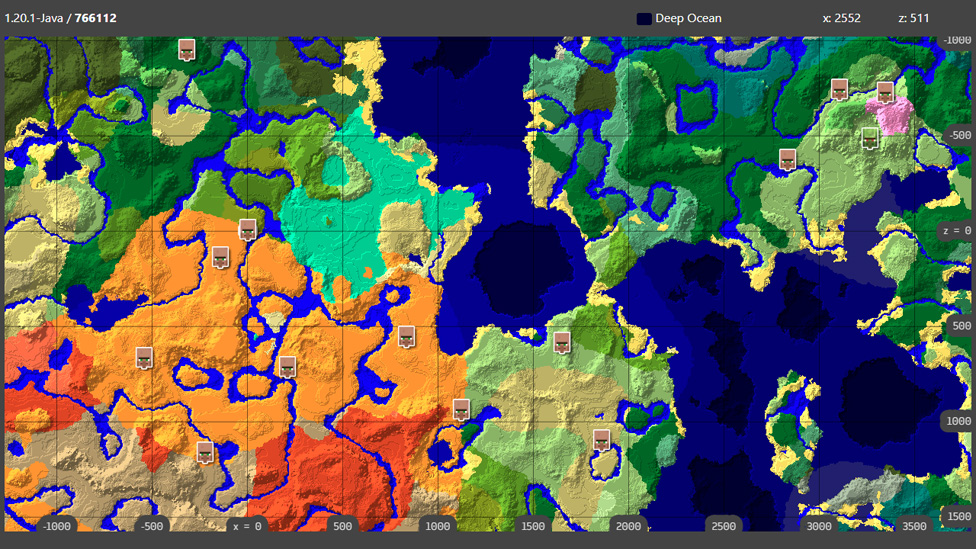
Conclusion
Minecraft map viewers are pretty powerful in enhancing both your exploration and building experiences. Understanding the different types, functionalities, and considerations of choosing such a viewer will help you make the perfect choice to navigate your Minecraft world. Uncover secret caves, locate rare resources, and plan your masterpieces using a Minecraft map viewer. Ready for massive epic explorations in Minecraft and building up your state-of-the-art creations?Look no further! Host your Minecraft server at ScalaCube. With our powerful machines, no lags and delays, develop vast territories, erect gigantic buildings, and do whatever comes to your head. You play the game with ScalaCube, and we do the job. Get more details and try free on our website. Make ScalaCube your point of departure into the colossal universe with unlimited opportunities in Minecraft.
Make Your Own Minecraft Server For Free
Your own Minecraft server is only 5 minutes away! We support simple one click install for over 1000 unique modpacks.
Start Your Server For Free!
Copyright 2019-2026 © ScalaCube - All Rights Reserved.