Minecraft Forge
Make Your Own Minecraft Server For Free
Your own Minecraft server is only 5 minutes away! We support simple one click install for over 1000 unique modpacks.
Free Minecraft Server Hosting

Understanding Minecraft Forge
What is Minecraft Forge?Open-source modding development platform equipped with a mod loader and Application Programming Interface (API) that allows mod developers a standardized way to build and distribute their mods. In essence, it works like a mod loader that pairs with the game using the help of an API.
How Does Minecraft Forge Work?
The Minecraft Forge works in a way that edits the code of the game and adds hooks that would allow the features of the game to bind to the mod. After the installation of Minecraft Forge, it makes a new game profile in the launcher that allows the game to be started with the Forge enabled. After that, one can put the files in "mods" from compatible mods to install them in the Minecraft directory.
Take charge of your gaming experience by utilizing ScalaCube's powerful tools to create Minecraft servers that match your desired gameplay style, from survival adventures to creative realms.

Exploring Minecraft Forge Features
Minecraft Forge ModsMods for Minecraft Forge are additions to the game made by the community, ranging from simple modifications to something changed or added in the game. From just small tweaks to huge changes that can completely revolutionize the game, mods allow an "Optifine" one of the most famous Forge mods, to be used to increase the performance. "Biomes O' Plenty" is the one that adds new biomes and landscapes. In come all the expanded crafting options through "Tinkers' Construct.
How to Install Minecraft Forge
Firstly, download Minecraft Forge from its official website and later on, run the Forge installer. Run the installer and from the options that it provides, choose "Install Client." Once the installation is complete, go to the dropdown list of the Minecraft Launcher and select the "Forge" profile, then run it. You can then install Forge-compatible mods by placing their files in the "mods" folder in the Minecraft directory.
Don't let technical barriers hold you back. ScalaCube simplifies the process to create Minecraft servers, enabling you to focus on building communities and fostering memorable gaming experiences.
Troubleshooting Minecraft Forge
If you encounter issues with Minecraft Forge, such as the dreaded "exit code 1," there are several troubleshooting steps you can try. Check for conflicting mods, ensure that your mods are compatible with your version of Minecraft and Forge, and update Java to the latest version. You can also try reinstalling Forge and removing any problematic mods.
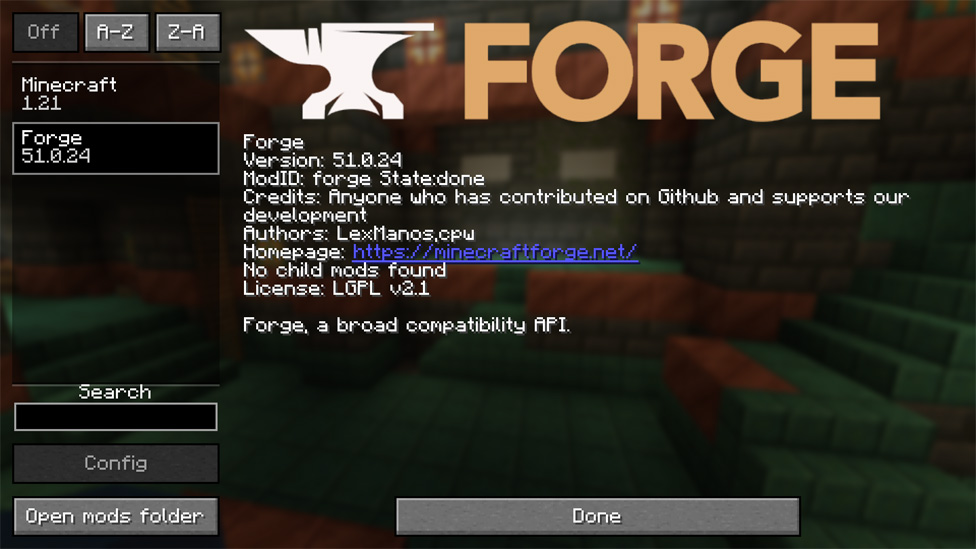
How Do I Install Minecraft Forge?
Download the Forge installer from the official website, run it, select "Install Client," and launch the Forge profile in the Minecraft Launcher.
Can I Use Forge Mods on Minecraft Servers?
Yes, many Minecraft servers support Forge mods. However, be sure to check the server's rules and guidelines before joining.
What Does "Exit Code 1" Mean in Minecraft Forge?
"Exit Code 1" in Minecraft Forge indicates a critical error during the game's startup process. Troubleshoot by checking for mod compatibility and updating Java.
How Do I Update Minecraft Forge?
To update Minecraft Forge, you only need to visit its official website and download the latest installer. While updating the software, select "Install Client," which will replace the previously installed version.
Conclusion
Minecraft Forge is indispensable for gamers who would like to derive more fun from their Minecraft with mods. It has a very strong base, and through its enormous library of mods, it is said that Forge offers the possibility of unlimited customization and creativity. Of course, if you need a modded Minecraft server, then sure enough, ScalaCube will guarantee you stable and powerful hosting. If you need a modded Minecraft server, you'll get one stable and powerful from ScalaCube, with options like Unlimited Traffic, SSD Storage, Total DDoS Protection, and more to make your modded Minecraft experience pleasant and trouble-free.Choose ScalaCube for the ultimate Minecraft Forge hosting experience.
Make Your Own Minecraft Server For Free
Your own Minecraft server is only 5 minutes away! We support simple one click install for over 1000 unique modpacks.
Start Your Server For Free!
Copyright 2019-2026 © ScalaCube - All Rights Reserved.