Minecraft Education
Make Your Own Minecraft Server For Free
Your own Minecraft server is only 5 minutes away! We support simple one click install for over 1000 unique modpacks.
Free Minecraft Server Hosting
This guide takes a closer look at Minecraft Education Edition, including its features, benefits, and how to integrate it into classroom curriculum. We also answer some of the most common questions educators have so they can have everything they need when deciding to take their students on this educational adventure
Experience the freedom to unleash your creativity and imagination as you create Minecraft servers with ScalaCube. Join our platform and start crafting your virtual worlds today.

Features of Minecraft Education Edition
Minecraft Education Edition expands upon the original Minecraft experience by incorporating a variety of features specifically designed for educational purposes. Here's a closer look at some of the key functionalities- Curriculum Integration Game-based lesson plans, activities, and subject content in the game environment are all pre-loaded into the Minecraft Education Edition and support the areas of Science, History, Math, and Language Arts. The series of lessons will try to use all the capabilities, giving the game objective, and it should make the learning process interactive and even immersive.
- Classroom Mode An educator-focused specialized mode that will give teachers a full set of tools for managing their classroom in the Minecraft world. Teachers can teleport students to locations, mute students, and even project their own in-game view to the whole class.
- Chemistry Kit and Redstone In the universe of Minecraft Education Edition, learners are introduced to the new Chemistry Education Edition kit and Redstone component. With Chemistry Education Edition, the student has the freedom to interact and make experiments with elements and compounds in measures of equal amounts and wholly virtually, while Redstone is such an amazing piece that allows students exposure to basic coding principles using in-game circuits and contraptions.
- With such tools as Immersive Reader and Text-to-Speech built in, students of all learning styles and abilities can use this versatile learning tool.
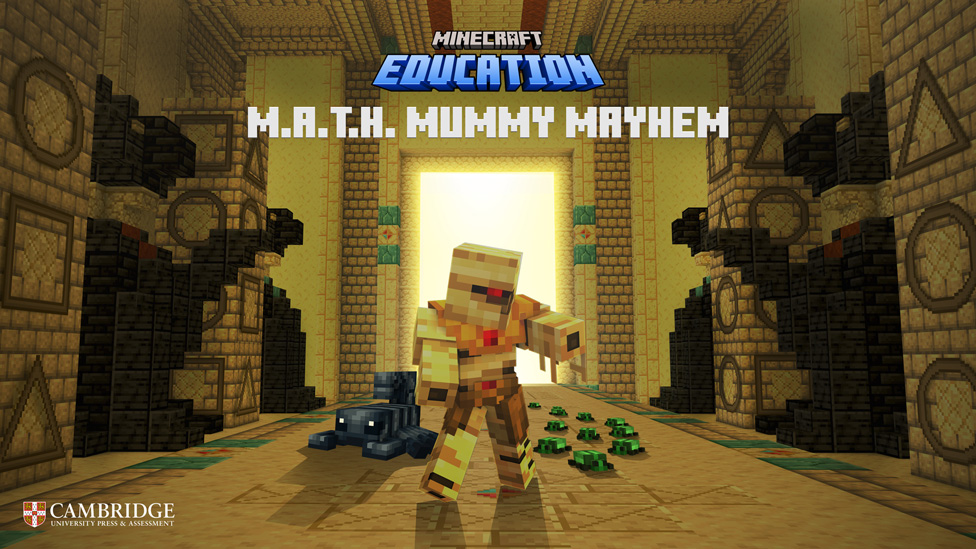
Beyond the Basics The Benefits of Minecraft Education Edition
There are numerous benefits to incorporating Minecraft Education Edition into the classroom. Here are a few key advantages- It has the potential for greater engagement and motivation, as the very nature of the gameplay within Minecraft sets up a love for learning from the student. In this case, we can speak of an opportunity for the development of curiosity, imagination, and the possibility for activity to be motivating among players in the process of learning the game world.
- Increased collaboration and communication, the extent to which Minecraft Education Edition promotes teamwork and collaboration, is when students take part in joint projects, solve problems, and communicate for common goals, both in-game and outside the game environment.
- 21st Century Skills Development The use of Minecraft Education Edition equips students with some of the critical skills of the 21st century, among them problem-solving, creativity, and digital literacy. These are the kind of skills which are essential for the generation to be potent in their daily lives and also in a question-based in-game environment
- Differentiated Learning The Minecraft Education Edition supports different learning styles. Therefore, the student can learn at his own comfortable pace and comfortably grasp the learned concept. Besides, the open nature of the game implies that educators can make changes to activities to conform to pretty much any learning style or ability.
Dive into the world of Minecraft server ownership with ease using ScalaCube's platform to create Minecraft servers. Build your dream server environment without the hassle.

Unlocking Creativity
While Minecraft Education Edition offers a wealth of built-in features, it can be further enhanced with the use of mods and skins. Here's what you need to knowMods for Minecraft Education Edition
It's important to note that due to security concerns, Minecraft Education Edition has a more restricted environment compared to the standard Minecraft version. While some official add-ons and curated packs are available through the Minecraft
Marketplace within Minecraft Education Edition, installing third-party mods is generally not supported.
However, educators can explore the potential of these official add-ons and curated packs to enrich the learning experience. These add-ons can introduce new features, biomes, and educational content aligned with specific curriculum topics.
Minecraft Education Edition Skins
Skins are one of the ways used to customize the learner's experience in Minecraft Education Edition. Skins can be defined as a type of customization applied to the character that changes the way the player's avatar looks. In addition, Minecraft Education Edition even allows uploading custom skins, meaning that educators can develop their skins that would represent some historical figure, scientific concept, or classroom mascot. This may add some fun and a touch of delight to learning.
Is Minecraft Education Edition Free?
Minecraft Education Edition requires a paid subscription for schools and educational institutions. However, Mojang Studios offers free trials to allow educators to experience the platform before committing.
Can I Use Mods in Minecraft Education Edition?
Due to security concerns, installing third-party mods is generally not supported in Minecraft Education Edition. However, educators can explore official add-ons and curated packs available through the Minecraft Marketplace within the game.
What Subjects Can I Teach with Minecraft Education Edition?
The countless resources and features of Minecraft Education Edition will have to be applied in an extensive array of subjects such as science, history, math, language arts, and social studies. This open-ended game type will entice educators to be creative and apply lesson plans right to their most exacting curriculum.
Conclusion
Minecraft Education Edition gives a great and special opportunity to reinvent the traditional class. They can bring students to passion for loving learning by taking the power of compelling gameplay, immersive, and limitless open world along with a suite of versatile education tools prepared for 21st-century collaboration.Get started with Minecraft Education Edition. Make sure that your students get the best, smooth, and hassle-free experience with ScalaCube for all your hosting needs related to Minecraft servers. We offer a comprehensive server hosting plan for Minecraft Education Edition that can guarantee high performance, uptime reliability, and security of the grade. Help your students create learning experiences in the Minecraft Education Edition environment with responsive help from ScalaCube customer care and cutting-edge server management software.
Make Your Own Minecraft Server For Free
Your own Minecraft server is only 5 minutes away! We support simple one click install for over 1000 unique modpacks.
Start Your Server For Free!
Copyright 2019-2025 © ScalaCube - All Rights Reserved.