A Comprehensive Guide to Optimize Minecraft PC Performance
Make Your Own Minecraft Server For Free
Your own Minecraft server is only 5 minutes away! We support simple one click install for over 1000 unique modpacks.
Free Minecraft Server Hosting
A Comprehensive Guide to Optimize Minecraft PC Performance

Today, Minecraft has become one of the most popular games worldwide. Known to be a virtual playground of creativity and adventure, it is also unfortunately known for its demand on computing performance. This guide will navigate through the multiple areas which affect your Minecraft PC gaming experience in hope that you can receive some strides from your hardware and software performance choices.
From fine-tuning CPU render ahead limit to great-tuning render distances and exploring best in-game settings, we will start getting into the details of how to get better Minecraft performance. So come along for the ride, and by the time it's finished, you'll have all of the foundational knowledge necessary to take your Minecrafting experience and turn it into a rich and visually stunning trip on the PC.
So what has made Minecraft hosting so insanely popular is its simplicity and the endless exploration within. However, the experience is normally marred with lag and performance issues. Whether you are a seasoned miner or a novice just setting foot in the blocky world, it's important to know how you can optimize your PC's performance for Minecraft. Well, this is a comprehensive guide on Minecraft that has been designed to equip you with knowledge and techniques to enhance your gameplay while using Minecraft. Walk with me even as we unlock the full potential behind your adventure in Minecraft.
Optimizing the CPU Render Ahead Limit
Understanding Frame Preparation
CPU render ahead limit is an important setting that affects the performance of Minecraft. It details the number of frames that are about to come up that the CPU prepares the frames before they are actually rendered. Setting the performance against what your PC can be able to handle by adjusting this limit from the game settings it will be set and thus will provide for a smoother experience. We're going to dive into the intricacies of this setting and precisely how it affects Minecraft's look and responsiveness on your PC.Tweaking Render Distances for Ultimate Visuals
Balanced Performance and more ImmersionRender distance, in general, is a central setting that decides the amount of Minecraft world that can load around you. It's the distance that hits the right balance — too short and the game will feel claustrophobic; too long and your PC will suffer. In this section, I will look at the best render distances to get the perfect balance so that it does not affect performance while getting optimum visual appeal.
Configuring the Best In-Game Settings
Customizations for the Best Gameplay ExperienceMinecraft game settings are so rich with options that can be used to customize gameplay. Graphics, enlargements of size through particle effects and a host of other tweaks that relate to visuals can balance quality of visualization against optimum performance. We will take you through some of these settings in more detail, guiding you on how to fine-tune them for smooth gameplay without needing to spend 3-4k$ USD upgrading to the latest hardware that is available on the market today.

Allocating Sufficient RAM Resources for Enhanced Performance
Mastering Memory ManagementRAM allocation is one of the most critical parameters for a good and smooth operating performance of Minecraft. Any kind of improper or inadequate allocation results in lag and worse overall performances. In this guide, we will show how to allocate more RAM through the interface of the Minecraft Launcher itself to your desired version of the game. Striking the right balance –allocate enough for smooth gameplay but without encroaching into resources other applications running on your PC might need.
Keeping Software Updated for Stability and Performance
Navigating the Update LandscapeGraphics drivers, Java, and Minecraft itself requires periodic updates in a stride for stability and performance. They have a purpose to correct bugs and compatibility and optimize performance. Being up to date assures you'll gain the best of the enticed redefining features the game comes with. We will guide you about how much is each component important to be updated and how it will be contributing towards your overall gaming performance.
Considering Mods like Optifine for an Extra Performance Boost
Enriching with Third-Party Mods.Such mods as Optifine could be found exploring the limits to the bounds one can push the game Minecraft's performance. What Optifine ships with are hidden or unavailable from in the vanilla game settings, so it's a fundamental set of graphical and performance choices for more users. We help you out throughout the installation to the optimization part of the mods, so you can experience uplifting in your overall gaming experience.
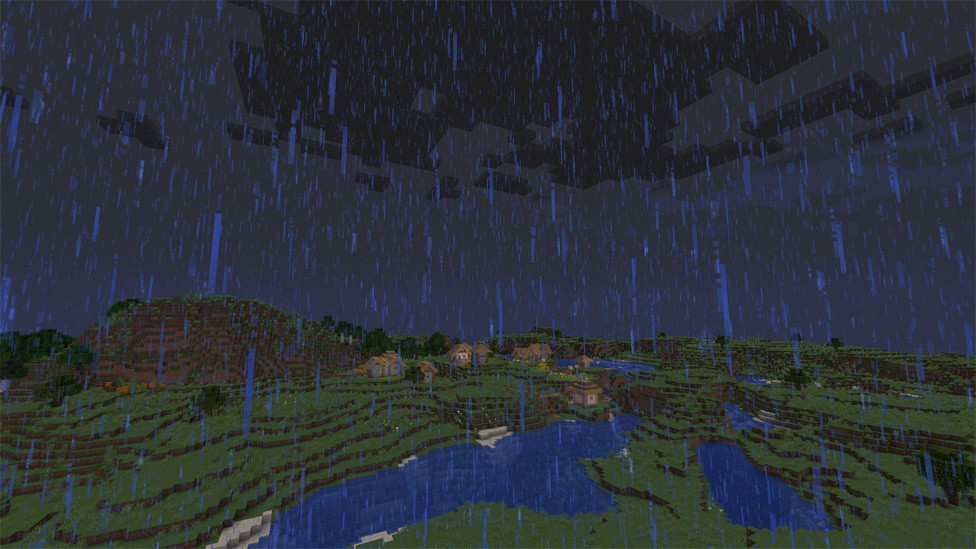
Monitoring Background Applications for Optimal Resource Utilization
Eliminating Unnecessary DistractionsThese are the kinds of unnecessary applications which could be running in the background, and straining your PC resources. In this section, we shall guide you on identifying and closing the applications that you do not need while you are playing Minecraft. When running any game, it is imperative that they get maximum resources to deliver optimally as well as offer a distraction-free gaming experience.
FAQ
How does adjusting the CPU render ahead limit impact Minecraft performance?
It is one of those optimizations affecting the number of frames currently the CPU readies in advance to render. Changing the CPU render ahead limit modifies this factor to make the smoothness factor within the gameplay thus increased gaming experience.
What is the ideal render distance for Minecraft on a PC?
Ideal render distance highly varies on your PC specs. Try few different distances to find best balance between performance and visual quality for you.
Why is RAM allocation crucial for Minecraft performance?
Allocate enough RAM space to enable the game play smoothly. Tweak a few settings of your game's Minecraft Launcher such that it performs optimally without interfering with current running applications on your PC.
How do mods like Optifine enhance Minecraft PC performance?
Mods, as seen with Optifine, introduces extra settings of the graphics and control of performance, thus allowing optimization beyond vanilla capabilities of Minecraft. The installation of such mods most certainly give a significant boost to the overall gaming performance.
Therefore, optimizing Minecraft PC performance involves the tweaking of settings, wise allocation of resources and also making sure that one's software is updated. By doing so, one will unleash the full potential of their gaming experience in the blocky world of Minecraft.
Make Your Own Minecraft Server For Free
Your own Minecraft server is only 5 minutes away! We support simple one click install for over 1000 unique modpacks.
Start Your Server For Free!
Copyright 2019-2025 © ScalaCube - All Rights Reserved.