How to Use Rail Signals in Factorio
But first, make sure to get your Factorio server hosting in order, okay?
Understanding the Basics
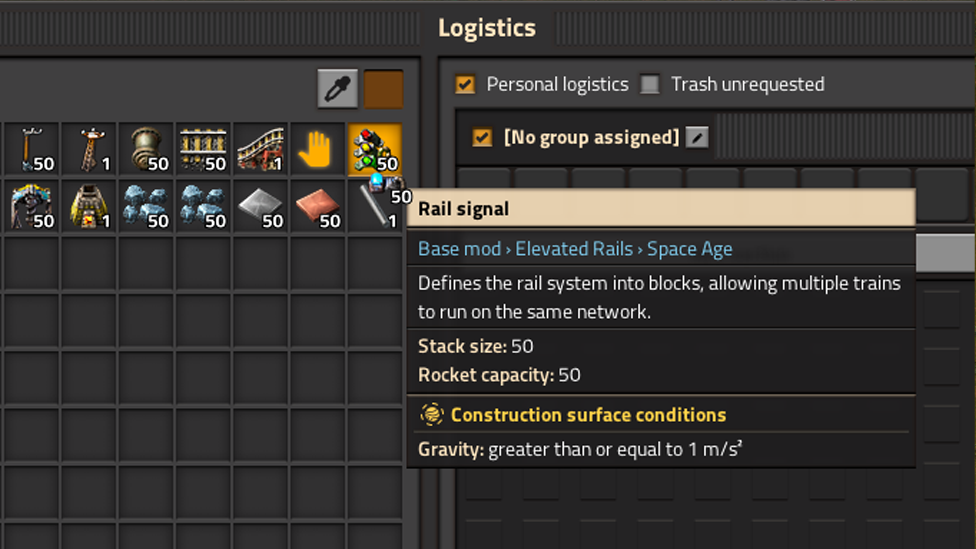
Make Your Own Factorio Server
Before diving into the practical aspects of using rail signals, it's essential to familiarize yourself with the basics. This knowledge will provide a solid foundation for implementing an efficient rail system. Here are some key points to grasp:
How Rail Signals Work
Rail signals divide railway tracks into blocks, which are sections of track that trains occupy one at a time. These blocks serve as the basis for controlling and managing train traffic. Rail signals indicate whether a block is occupied or available for a train to enter. Trains can only enter a block if it is unoccupied, ensuring a safe distance between them.Different Signal Types
Factorio offers two types of rail signals: regular rail signals and chain signals.Regular rail signals are used to divide tracks into blocks. They are placed to the right of the rail, from the player's perspective, and they affect the track in front of them. By placing a rail signal in front of a rail, you designate the direction of travel for that particular block.
Chain signals, on the other hand, are used at junctions where multiple tracks converge. They allow trains to reserve paths beyond the junction, preventing congestion and potential collisions. Placing a chain signal before a junction, combined with regular rail signals on each exit, ensures smooth traffic flow.
Block Divisions
To effectively manage train traffic, it's important to understand block divisions. Blocks are created by placing rail signals at suitable intervals along the railway tracks. Each block can only be occupied by one train at a time, ensuring safe distances between them. Proper block divisions prevent trains from colliding and promote efficient transportation.The length of each block will depend on various factors, including train speed, braking distance, and the desired capacity of your rail network. Experimentation and observation of train behavior can help you determine the optimal block length for your specific setup.
For a comprehensive tutorial on train signals, including more in-depth explanations and strategies to avoid common issues like deadlocks, refer to the Factorio Wiki.
Placing Rail Signals
Now that you have a grasp of the basics, it's time to put your knowledge into practice. Follow these steps to place rail signals effectively:- Identify the sections of track where you want to create blocks. These sections are typically separated by junctions or other significant points along the railway.
- For each block, place a regular rail signal to the right of the rail. This designates the beginning of a new block and determines the direction of travel for that block.
- Continue placing regular rail signals along the track, ensuring an appropriate distance between them based on your block division strategy.
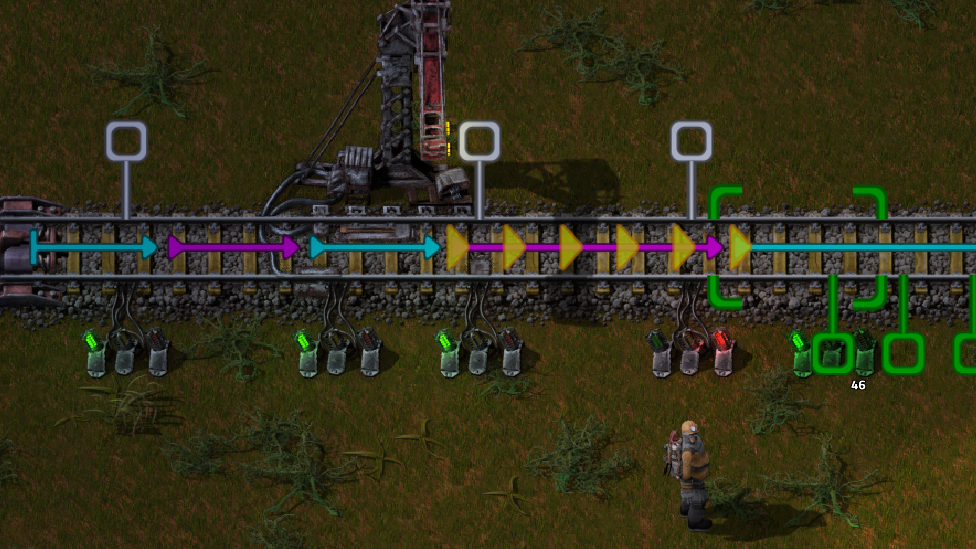
By properly placing rail signals, you create a network of blocks that allow trains to travel safely and efficiently. Remember to consider factors such as train speed and braking distance when determining the placement of rail signals along your tracks.
Chain Signals at Junctions
Junctions are critical points in a rail network where multiple tracks converge. To ensure smooth traffic flow and avoid collisions, it's crucial to use chain signals in combination with regular rail signals. Follow these guidelines when setting up junctions:- Place a chain signal before the junction. This allows trains to reserve paths beyond the junction, preventing congestion.
- For each exit from the junction, place a regular rail signal on the track. These regular rail signals will ensure that trains exiting the junction do not collide with each other.
Using chain signals in junctions helps optimize the flow of trains and prevents bottlenecks. By reserving paths beyond the junction, trains can move through the network more efficiently, reducing delays and maximizing throughput.
Practice and Experimentation
Understanding rail signaling may require practice and experimentation, especially as your railway system expands and becomes more complex. Here are some tips to enhance your skills:- Start with simpler rail networks and gradually introduce more complex setups as you become comfortable with rail signaling.
- Observe how trains navigate the tracks and adjust your signal placement accordingly. Learning from your mistakes and iterating on your designs is crucial for improving the efficiency of your rail network.
- Experiment with different configurations and block divisions to find the most optimal setup for your specific needs. Factors such as train speed, traffic volume, and the layout of your factory can influence the effectiveness of different signal setups.
Additionally, video tutorials available on platforms like YouTube can provide visual guidance and demonstrations of using rail signals effectively in Factorio. Search for tutorials specifically focused on rail signaling in Factorio to supplement your understanding and gain further insights.
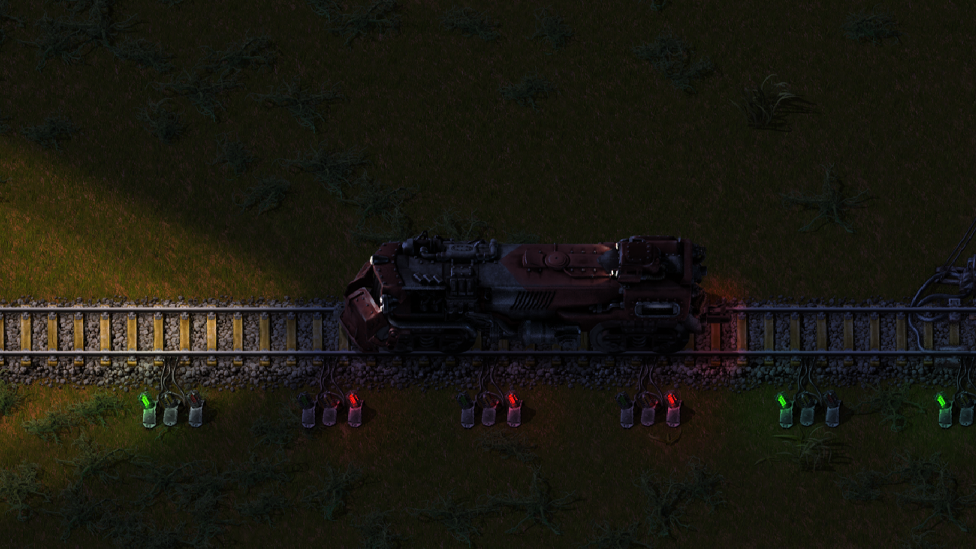
FAQ
How do I determine the optimal block length for my rail network?
Determining the optimal block length for your rail network requires careful consideration of various factors. Train speed, braking distance, and the desired capacity of your rail network all influence the ideal block length. To find the right balance, you can experiment and observe train behavior. Start by placing rail signals at regular intervals and monitor how trains interact with the signals. If trains frequently stop and start abruptly, it might indicate that the blocks are too short. Conversely, if trains travel long distances between signals without stopping, it might suggest that the blocks are too long. By iteratively adjusting the block length, you can find the optimal configuration that ensures smooth train movement and minimizes the risk of collisions.
Are there any tools or mods available to assist with rail signal placement in Factorio?
Yes, there are several tools and mods available that can aid in placing rail signals effectively in Factorio. These tools provide visual indicators and suggestions to help you optimize your rail network. For example, some mods offer grid overlays that highlight block divisions, making it easier to determine signal placement. Additionally, there are mods that provide pathfinding algorithms, allowing you to simulate train routes and identify potential congestion points. Exploring the Factorio modding community and the official Factorio forums can help you discover these useful tools to enhance your rail signaling experience.
Can I host a Factorio server and implement rail signals for multiplayer gameplay?
Absolutely! Factorio supports multiplayer gameplay, and hosting a dedicated server is a popular choice for collaborative gameplay experiences. By setting up your own Factorio server, you can invite friends or fellow players to join your rail-based adventures. Implementing rail signals in multiplayer adds an additional layer of coordination and strategy, as multiple players must work together to design and maintain an efficient rail network.
Final Thoughts
Rail signals are an indispensable tool for managing train traffic in Factorio. By understanding the basics, placing rail signals strategically, using chain signals at junctions, and practicing with different configurations, you can optimize your rail network and ensure efficient transportation throughout your factory. So go ahead, dive into the world of rail signals, and unleash the full potential of your Factorio rail system!Make Your Own Factorio Server
Copyright 2019-2026 © ScalaCube - All Rights Reserved.