How to See Pollution in Factorio
In this blog post, we will guide you through the steps to see pollution in Factorio, both on the main map and the mini-map.
Before we dig into this, ensure your Factorio hosting is ready to go!
Enabling "Alt-View" Mode

Make Your Own Factorio Server
To start visualizing pollution in Factorio, you need to enable the "alt-view" mode. In this mode, pollution is depicted as a red-colored blocky cloud, making it easier to identify on the map. Follow these steps to activate the "alt-view" mode:
- Launch Factorio and load your desired game.
- While in-game, locate the Alt key on your keyboard. By default, pressing the Alt key toggles the "alt-view" mode.
- Press the Alt key to enable the "alt-view" mode. You should now be able to see the pollution cloud on the main map.
Displaying Pollution on the Mini-Map
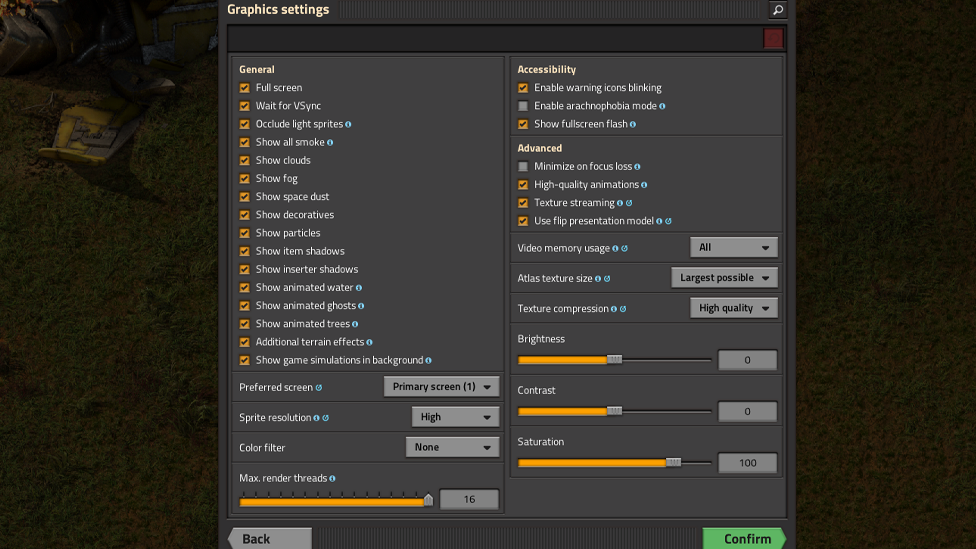
If you prefer to have a constant visual representation of pollution on the mini-map, you can adjust a setting in the game options. Here's how you can configure it:
- While in-game, click on the Menu button located in the top-left corner of the screen. The Menu button is represented by three horizontal lines.
- From the dropdown menu, select "Options." This will open the game's options menu.
- Within the options menu, navigate to the "Graphics" settings. You can typically find this section under the "General" or "Visuals" category.
- Look for the option labeled "Show pollution on minimap when detailed info is on" and ensure that it is turned on. This setting allows pollution to be displayed on the mini-map when you have the detailed information enabled.
- Once you have enabled this option, click the "Confirm" or "Apply" button to save the changes.
With this setting enabled, pollution will be visible on the mini-map whenever you have the detailed information overlay activated. It provides a quick and convenient way to monitor pollution levels while managing your factory.
Understanding Pollution in Factorio

Now that you know how to see pollution in Factorio, it's important to understand its significance within the game. The pollution cloud represents the emissions released by various buildings involved in processing items within your factory. As these emissions spread, they can have several effects on the game world:
- Triggering Biter Attacks: The pollution cloud serves as a beacon for biters, the hostile creatures in Factorio. As pollution spreads, it attracts biters to your factory. This can lead to frequent enemy attacks on your infrastructure and requires you to defend your factory accordingly.
- Influencing Evolution Factor: The amount of pollution generated by your factory influences the game's evolution factor. The evolution factor determines the aggressiveness and strength of the biters. Higher pollution levels result in a faster evolution factor, leading to more powerful and frequent enemy attacks.
- Affecting Enemy Attack Size: Pollution also directly impacts the size and intensity of enemy attacks. The larger your pollution cloud, the larger the enemy groups that will target your factory. Managing pollution becomes crucial in controlling the scale of these attacks and defending your infrastructure effectively.
By monitoring pollution levels and strategically managing your factory's emissions, you can balance the need for production efficiency with the necessity of defending against enemy attacks.
FAQ
Why is it important to see pollution in Factorio?
It is crucial to see pollution in Factorio because it serves as a visual representation of the emissions released by your factory's buildings. Pollution not only attracts hostile creatures called biters but also influences the evolution factor and the size of enemy attacks. By monitoring pollution levels, you can manage the environmental impact of your factory, defend against enemy assaults, and make informed decisions to maintain a balance between production efficiency and defense. It promotes collaboration, planning, and coordination among players, making pollution management a shared responsibility in multiplayer Factorio hosting.
How does the "alt-view" mode in Factorio help me see pollution?
The "alt-view" mode in Factorio plays a vital role in visualizing pollution. When you enable this mode by pressing the Alt key, pollution appears as a distinct red-colored blocky cloud on the main map. This allows you to easily identify and track the spread of pollution from your factory's buildings. By seeing pollution in this manner, you gain valuable insights into the areas affected by emissions, helping you make informed decisions regarding factory expansion, pollution mitigation, and defensive strategies.
Can I see pollution on the mini-map in Factorio?
Yes, you can display pollution on the mini-map in Factorio by adjusting a setting in the game options. When you enable the "Show pollution on minimap when detailed info is on" option, pollution will be visible on the mini-map whenever you have the detailed information overlay activated. This provides a convenient way to continuously monitor pollution levels and keep track of emissions while managing your factory. Remember to turn on this option in the Graphics settings to ensure pollution is displayed on the mini-map.
How does pollution in Factorio influence the evolution factor?
Pollution in Factorio has a direct impact on the game's evolution factor, which determines the aggressiveness and strength of the biters. As your factory releases more pollution, the evolution factor increases at a faster rate. This leads to the biters evolving and becoming more powerful over time. Consequently, the size and intensity of enemy attacks escalate, posing greater challenges to your factory's defense. By actively managing pollution levels, you can control the pace of evolution and adjust your defensive strategies accordingly to maintain a balance between growth and security.
Are there any strategies to control pollution in Factorio?
Yes, there are several strategies to control pollution in Factorio. Firstly, you can optimize your factory's processes by using more efficient machines, improving energy consumption, and implementing advanced production techniques. This reduces the amount of pollution generated by your buildings. Additionally, you can employ pollution mitigation measures such as using pollution-absorbing buildings, like trees or modules, to minimize the emissions' impact. Planning your factory layout strategically and grouping polluting buildings together can also help contain and manage pollution. By implementing these strategies, you can minimize the environmental footprint of your factory and mitigate the associated risks.
Final Thoughts
Understanding and visualizing pollution in Factorio is crucial for managing your factory's environmental impact and defending against enemy attacks. By enabling the "alt-view" mode and configuring the relevant game option, you can easily see pollution on both the main map and the mini-map. Remember that pollution not only attracts biters and triggers attacks but also influences the game's evolution factor and the size of enemy assaults. Keep a close eye on pollution levels, optimize your factory's processes, and strike a balance between productivity and defense to thrive in the world of Factorio.Make Your Own Factorio Server
Copyright 2019-2026 © ScalaCube - All Rights Reserved.