How to Increase Factorio Server Performance
Boost Your Factorio Server Performance with These Essential Tips
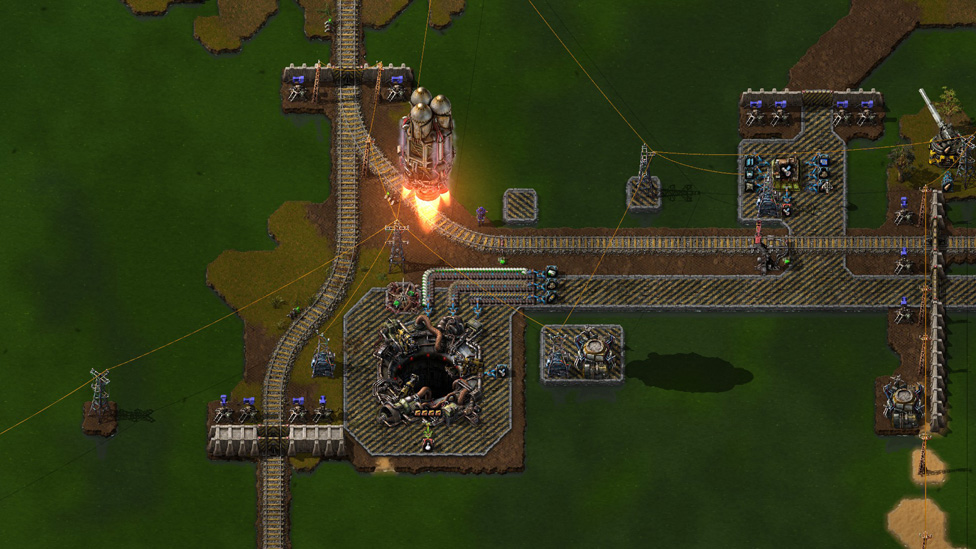
Make Your Own Factorio Server
Factorio, the popular automation and production management game, can be even more thrilling when played on a server with friends. However, running a Factorio server smoothly is pivotal to ensuring an enjoyable experience for all players involved. In this detailed guide, we'll go through practical strategies to enhance your Factorio server performance, making sure that it runs without a hitch. From conducting a server performance check in Factorio to selecting the best server hosting performance options, we've got you covered.
Identify and Resolve Performance Bottlenecks
The first step in improving your Factorio server performance is to identify what might be causing any slowdowns. A server performance check in Factorio can be done using in-game debug settings or by reviewing log files. Look for common issues such as high entity update times or unoptimized factory designs that can put extra strain on the server.Optimize Your Factorio Setup
Optimization should be your top priority. Ensure that your game and server settings are configured to maximize efficiency. Lower unnecessary graphics settings, manage the save interval to prevent frequent server hiccups, and keep the game's version updated to benefit from the latest performance enhancements.Choose The Right Hardware
Hardware plays a crucial role when it comes to Factorio server performance. Invest in a server with robust CPU power and sufficient RAM to handle the game's demands, especially if you plan to host many players or complex factory setups.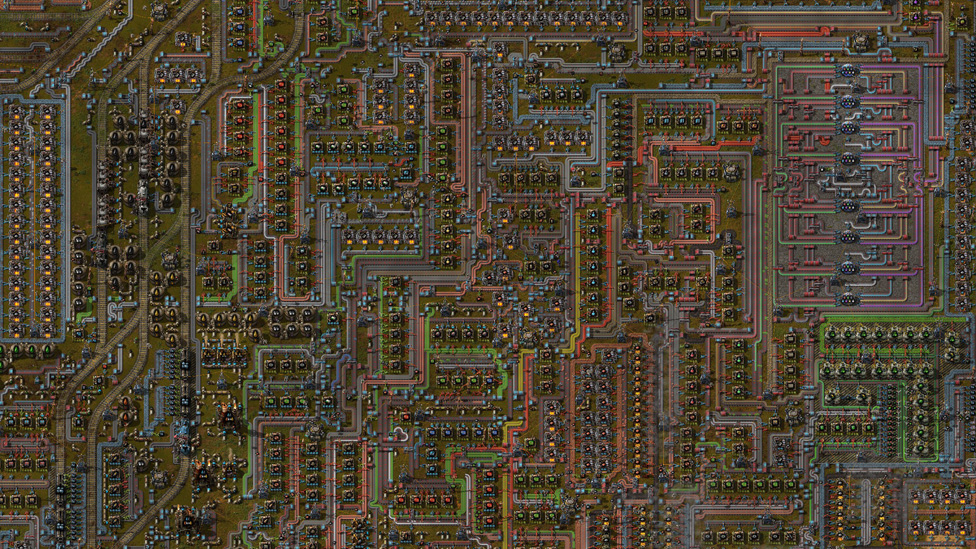
Choose the right Factorio server
Selecting a high-quality server hosting service can drastically impact your Factorio server's performance. Look for server hosts that offer high uptime, good network connectivity, and quick support. Scalacube’s Factorio server hosting solutions are designed to give players the best server hosting performance for Factorio, making them an excellent choice for game enthusiasts.Maintain Regular Backups
Regularly back up your server data to protect your world from any unforeseen issues that might arise. This is not only good practice for data safety, but it also helps ensure you can restore performance quickly if something goes wrong.Control Mods and Players
While mods can significantly enhance your Factorio experience, they can also impact server performance. Be selective with mods and keep a tab on the number of players connected to ensure that the server does not get overwhelmed.Optimize Game Settings
Adjusting the in-game settings can provide a notable boost in server performance. Lowering the graphics quality settings can help to reduce the strain on the server, especially when dealing with large factory setups. You should consider lowering options like sprite resolution, smoke/particle effects, and disabling decoratives. Although these changes may slightly alter the visual quality, the improved server response times and smoother gameplay could be well worth the trade-off.Consider The Cloud
Leverage cloud services for hosting your Factorio server. Cloud-based servers can offer scalable resources to match your performance needs and may provide better hardware and internet connectivity than what you can achieve with a home server. Cloud hosting also comes with the added benefit of professional support teams who can help you optimize server settings for the best possible performance.Network Optimization
Ensure your server has a fast, stable internet connection with low latency. This can be particularly important if you have players connecting from various geographical locations. Using a wired connection rather than Wi-Fi for your server can also improve stability and reduce packet loss. Additionally, configuring your firewall and router settings properly can prevent network congestion and allow Factorio data packets to travel smoothly.
Regularly Update Factorio
Keep the server’s Factorio version up to date. The game's developers are continually improving the software, fixing bugs, and enhancing performance. Regular updates ensure that you benefit from the latest optimizations and feature improvements. Ensure that you also update any mods you are using to maintain compatibility and performance.Ensuring Smooth Operations
Maintaining excellent Factorio server performance is a combination of optimizations, careful hosting selections, and ongoing maintenance. Conduct frequent server performance checks in Factorio to stay ahead of any issues and select a server hosting service that offers the best server hosting performance for Factorio.FAQs:
How do I check my Factorio server performance?
You can check your server’s performance by using in-game console commands or debug settings to review entity update times and by monitoring your server logs.
What should I look for in a Factorio server hosting provider?
Look for providers that offer high uptime, strong network connectivity, scalable resources, and responsive customer support for the best server hosting performance in Factorio.
How often should I back up my Factorio server?
It's recommended to back up your server regularly, such as daily or weekly, depending on how active your server is.
Can mods affect Factorio server performance?
Yes, certain mods can impact performance by adding more complexity to the game, which can strain server resources. Use mods judiciously to maintain good performance.
Remember to always keep your server world save and game version up to date, manage your mods and player count, and opt for reliable Factorio server hosting to ensure the best possible performance for smooth and uninterrupted gameplay. Happy automating!
Make Your Own Factorio Server
Copyright 2019-2026 © ScalaCube - All Rights Reserved.