Factorio Blueprints
The primary goal of the article is to deep-dive into the world of Factorio blueprints: how to create and use blueprints properly. We will go over every aspect of using blueprints—from copying simple production lines up to building the mega-bases in the most complex and efficient manner. We also look at how to import blueprints across the internet to truly pull from the massive amount of creativity the community of Factorio has to offer.
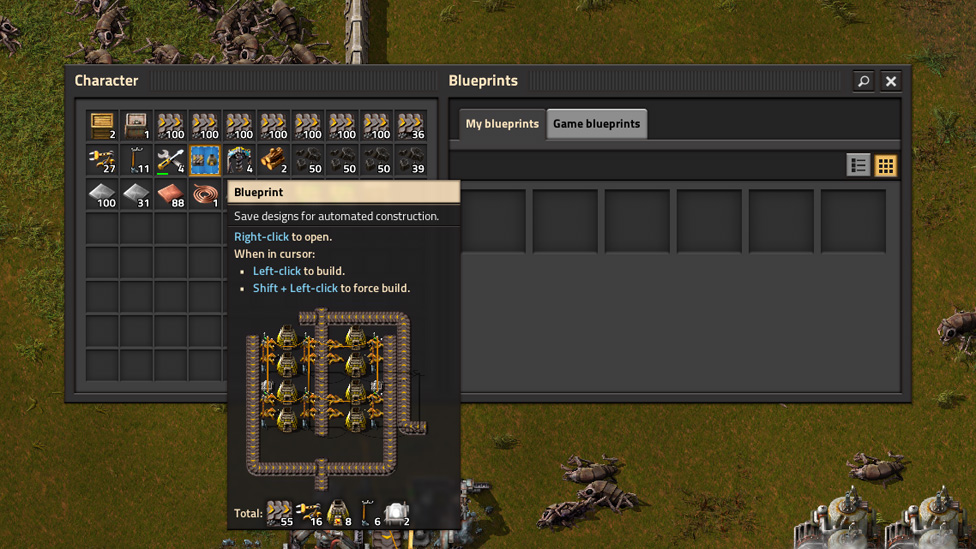
Make Your Own Factorio Server
Saving Your Factory Designs
Blueprints essentially capture a snapshot of your factory layout so that you can easily re-use it in the future. Here's how it works, step by step:Make Blueprints
Grab the blueprint tool from your inventory. Click and drag a selection box around the area of your factory you wish to save to create a blueprint. This will highlight the included buildings and entities.
Blueprint Configuration
Upon releasing the selection box, a configuration menu pops. Here, you can name the blueprint for the organization, colour it for easy locating, and choose to include or exclude specific elements such as power lines or underground pipes
Managing Blueprints
Saved blueprints go into your inventory. You can right-click a blueprint and rename, delete, or copy it for easy access.
Mastery of the blueprinting will drastically cut the time taken to build the same factory in a loop, hence freeing you to work more on the optimization of production chains and growing your industrial empire.
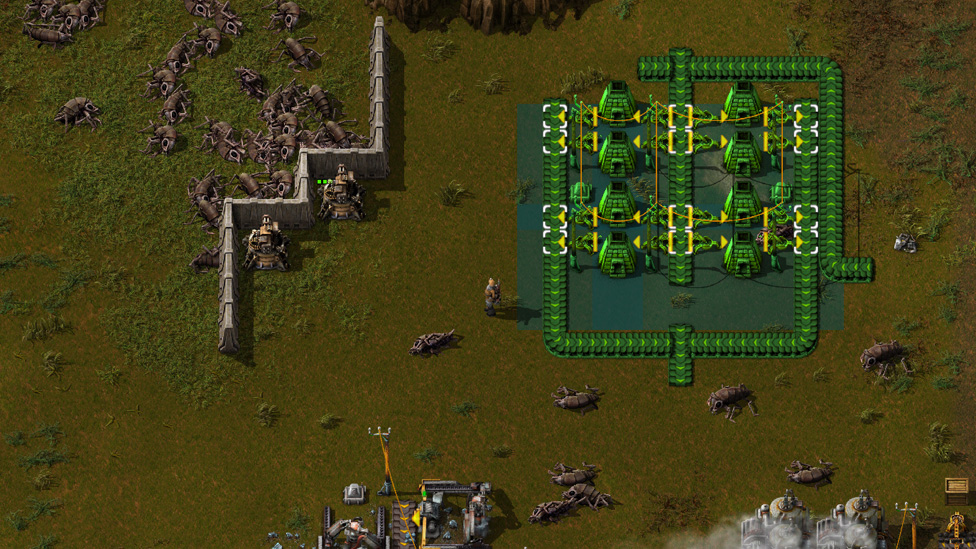
Unleashing the Power of Blueprintsb
Blueprints offer a wide range of applications in Factorio. Here are some key ways to leverage them:Duplicate Production Lines
Efficiently design a production line for a particular product once, blueprint it, and then replicate the blueprint across your base for consistency and scalability.
Modular Blueprints
Blueprint small independent modules of your factory, such as smelting arrays, power generation plants, or science research labs. Then, these modular blueprints can be merged to create large and complex factories.
Plan and Blueprint Huge Projects
For ambitious projects, such as mega-factories or the most intricate rail network setups, blueprint it out. Make blueprints for parts of it and see how they fit into your complete base layout before you start building.
By incorporating blueprints into your Factorio strategy, you can achieve a level of efficiency and organization that would be near-impossible with manual construction.
Why settle for ordinary gaming servers when you can have the best? At ScalaCube, we take pride in offering top-notch Factorio server hosting that exceeds expectations. Join thousands of gamers worldwide who trust us for their hosting needs and elevate your gaming experience to new heights. Factorio server
Sharing the Genius
The creative and collaborative Factorio community is one of the main reasons for this. Also, by importing other players' blueprints, the game opens doors to many pre-made designs. Here is how to import blueprints:Blueprint Discovery
With blueprints in Factorio being so numerous, it’s quite likely many online resources will feature the print you are after. Check forums, community websites, or dedicated blueprint repositories.
Importing String Blueprints
Most blueprints are shared in a string of characters. Copy the string and go to Factorio's blueprints menu.
Copy and Import Blueprint
There will be a button with an "Import String" on the blueprint menu. Click it. Just paste the copied string there and click "Import." Your blueprint will be in your inventory.
By importing blueprints, one can learn the design of a master, experiment with the production layouts, or even get blueprints specifically designed for mods that change game mechanics.
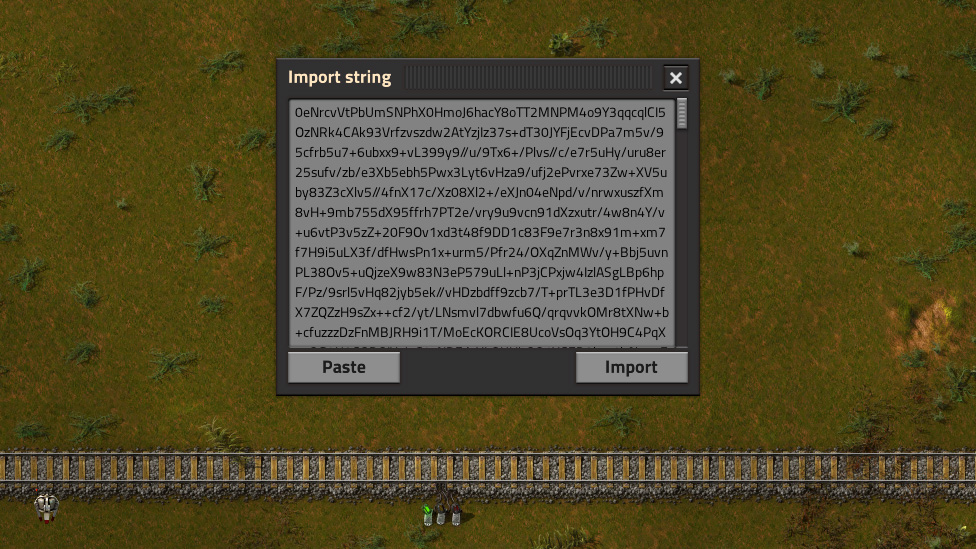
How do I include roboports in my blueprints?
While not strictly necessary in the early game, the inclusion of roboports within your blueprint allows you to easily add construction bots later on. Just place the roboports inside your blueprint selection area before saving.
Can I modify blueprints after they are created?
Once you've saved, no modifications can be made to entities included in a blueprint. Of course, you can always create a new blueprint from another blueprint and modify it as you wish.
Where can I find blueprints for Space Exploration mods?
Entire community sites and forums are dedicated to modded Factorio. Find subforums like "Space Exploration" for blueprints and the new resources and technologies the mod adds.
Are blueprints shared across different Factorio versions?
Blueprints might break between major Factorio version updates when game mechanics can potentially change. It is always worth checking the source of the blueprint for it to fit your game version.
Conclusion
Blueprints in Factorio are a game-changer in the most literal sense—only these blueprints do not conceal a secret bomb; instead, they ease construction, enable smart building, and are all about creativity.With mastered creation, import, and usage of blueprints, your gameplay will now be taken to an all-new level as you see the limitless potential of your industrial empire.
Since you have chosen this adventure with friends in Factorio, there is no better place to have your Minecraft server hosted than ScalaCube.
We manage an lag-free experience; it is highly embedded in a multiplayer way. Fire up Factorio, unlock the power of blueprints, and build an automation masterpiece, all powered by the fantastic performance of a ScalaCube server.
Remember, while you're busy mastering Factorio, ScalaCube is your host in many other top games on the market—Minecraft, Valheim, Ark: Survival Evolved, and more. Find, create great memories, and leave the technicalities to us.
Make Your Own Factorio Server
Copyright 2019-2026 © ScalaCube - All Rights Reserved.