How To Place Map Markers In Baldurs Gate
How to Place Map Markers in Baldur’s Gate 3

Make Your Own game Server
In a game as complex as Baldur's Gate 3 (BG3), using the map system and its diversion is useful, especially when exploring the game. There are moments when you may want to remember certain areas, monitor missions or look for hidden things; being able to set your map indicators can be gratifying.
This guide contains essential information on how to place markers on the map, why you would need to place markers and other map features. More importantly, we will highlight the need to use the markers properly so that you can effectively maximize your quests in Faerûn.
Introduction to the Baldur's Gate 3 Map System
The Baldur's Gate 3 map is very complex, so the custom map markers are very useful; however, some of the basic functions of a map in BG3 must be explained first. The map is a feature that can be accessed through the hotkey 'M' on PC or the Menu button on consoles. As maps go in this vast RPG, the one you use is likely the most prized possession for an adventurer. The map does not just have a few POIs, such as NPCs, locations, side quests, and a mini-map that gives a smaller view of your surrounding area. The full-screen map helps plan the next move, track ongoing quests, and travel quickly between key points.How to Place Custom Map Markers
One of the most useful navigation tools in Baldur's Gate 3 is the feature of placing custom markers on the map. This proves pretty handy when marking places of interest that do not have a pre-determined marker or when you need to remember that secret stash or tough fight. Here is how you place custom map markers in BG3:You can place a custom marker on the map by right-clicking anywhere. A pop-up menu will appear. In it, there is an option that says "Place Marker." Now that you have placed your marker, you can enter a custom name to identify its purpose. To delete or modify a marker, right-click on it and select the option you need.
Why Use Map Markers?
Quests and their objectives: One of the characteristics of BG3 is that many quests involve several objectives spread out on the map. To highlight your quests in the game, custom markers help ensure you include all the essential places.Marking Lootable Areas: Some areas in the BG3 map are rich in loot and resources that may be very helpful to the player later in the game. Marking the area with a marker helps locate it in the game.
Risky Areas: Not all places are safe to visit. You can drop a marker if you encounter a high-ranking enemy or the place is chock-full of traps, so you avoid it until you are ready to face it.
Co-op Gameplay: In multiplayer, party members can mark specific places to relay information to other group members.

Advanced Tips for Efficient Map Use
- Use the Map Legend Every map in Baldur's Gate 3 has a legend in the lower-left corner, listing all symbol meanings: merchants, quests, and other POIs. It will be symbols that help you distinguish between the location or activities. That's one way to help you filter out and focus on what is most important.
- Waypoint System The waypoint system of BG3 makes one travel easy and fast. Unlocking more waypoints as you enter the game will give you flexibility in moving from distant locations, saving time and avoiding backtracking.
- Interactive Map Features To enhance the Baldur's Gate 3 gameplay experience further, some players resort to using interactive maps online to keep track of everything from the locations of the bosses down to the quest items. These maps allow players to filter POIs, monitor quest progress, and mark places for future use.
- Tracking Multiple Party Members Another thing you'll find out from the BG3 map is that it can be used to manage multiple party members. Of course, this is handy if you split your party and explore different areas simultaneously.
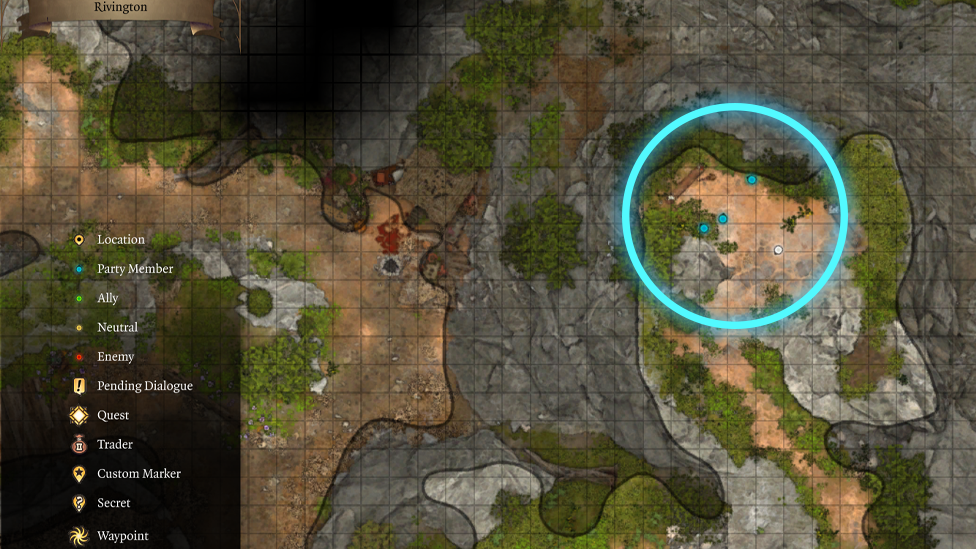
Frequently Asked Questions
Can I Move Map Markers After Placing Them?
You cannot move a map marker after it has been placed, but you can remove any marker and reset it again as needed.
How Do I Use the Map for Fast Travel?
You can fast-travel by clicking on any waypoint marker you've unlocked on the map. These are marked with a special icon in their colour.
Is There a Limit to the Number of Custom Markers I Can Place?
There is no special limit on custom markers, so feel free to place as many as you need for your gameplay.
Are Custom Markers Visible to Other Party Members in Multiplayer?
Yes, the custom markers are visible to the whole party during a multiplayer session, assisting coordination.
Conclusion
Knowing how to put and maintain map markers relatively efficiently is the key to mastering navigation in Baldur's Gate 3. With the ability to place custom markers, you can further explore, track quests better, and quickly return to important locations. This is a very efficient tool that will help you mark areas of interest or track loot, ensuring that you can take advantage of those loot spots should you need it. Remember: loads of mastering the map must be done to get the best out of this massive game.If you are looking to host a multiplayer server for popular multiplayer games such as Minecraft, Scalacube provides good, budget-friendly server hosting. Their servers are reliable, providing smooth gameplay and customizable settings for you and your friends. This is always an excellent option for enjoying a co-op campaign without interruptions.
Make Your Own game Server
Copyright 2019-2026 © ScalaCube - All Rights Reserved.