Custom Mode In Baldurs Gate
Custom Mode in Baldurs Gate 3
Imagine this: you’ve just slayed a boss, your health is low, and your companions are barely hanging on. You desperately need to rest, but you’re out of camp supplies, and the thought of paying double for them makes you shudder. Enter Baldurs gate 3 custom mode, where you get to be the ultimate game master, bending the rules to make your adventure your adventure! Want a bit of chaos? Sure! Prefer a more laid-back experience? You got it! Here’s everything you need to know about Custom Mode—the ultimate playground for adventurers.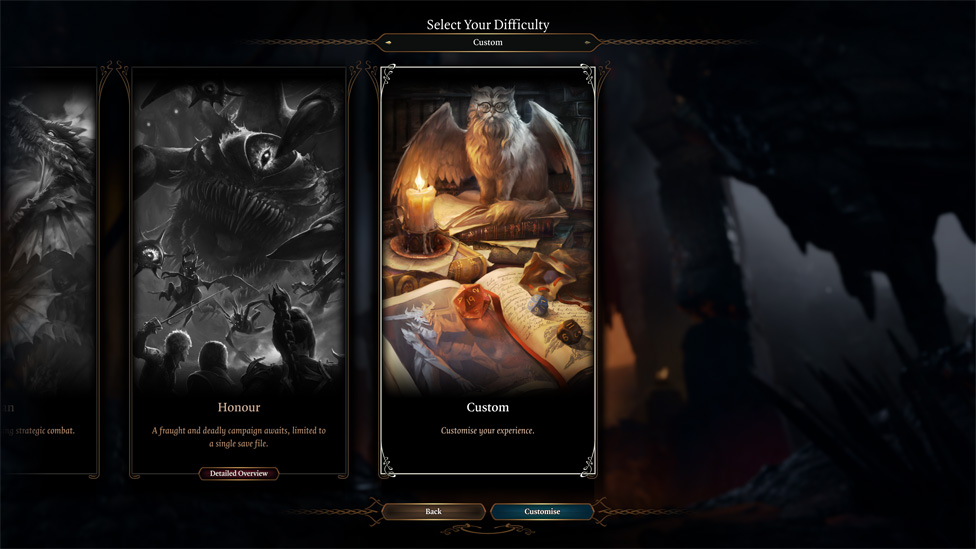
Make Your Own game Server
What is Custom Mode?
So, in Patch 5, Larian Studios hit us with two game-changer modes: Honour Mode and Custom Mode. While Honour Mode is for the hardcore masochists out there, Baldurs gate 3 custom mode is for those who like their freedom. This mode lets you tweak gameplay mechanics to suit your style—whether you're a battle-hardened strategist or someone who just wants to see what happens when enemies can’t critically hit you every five seconds.Getting Started with Custom Mode
First things first, how do you even get this magical mode up and running? It’s super easy!- Start a new game from the menu.
- Slide over to the right where the Custom Mode option is hanging out, waiting for you.
There is one catch! No multiplayer in Custom Mode and no swapping mid-campaign unless you're coming from a failed Honour Mode run.
Let’s Talk Rules—What Can You Customize?
Here’s where things get juicy. Baldurs gate 3 custom mode gives you control over a bunch of game mechanics, so let’s break down the tweaks you can make and how they affect your play through:Single Save
Are you someone who lives for the thrill of a single save file? Or do you appreciate having 10 backup saves when you make a boneheaded move? Custom Mode lets you choose. No judgment here—whether you’re a cautious player or one who throws caution to the wind, you can tailor the save system to your vibe.Difficulty Tweaks Galore
This is where it gets cool. You can individually tweak how enemies behave. Want enemies with the brainpower of a brick? Set them to Explorer mode. Want to feel the wrath of a Tactician-level enemy? You can set it up that way too. Plus, you can modify your character's power—making them overpowered just for the fun of it.Proficiency Bonus
You’re the boss of how much your proficiency bonus matters. Do you want to pass all your skill checks? Or do you enjoy the thrill of possibly messing up that Persuasion roll? Set it anywhere from 0 to 4—this can make or break how your character handles tasks. Just don’t be surprised when your rogue trips over their own feet trying to sneak past a goblin.Enemy Critical Hits—Yes or No?
Talk about critical hits? That is the bane of any adventurer’s existence. In Custom Mode, you can turn those off! Yes, that’s right—enemies don’t get to land strikes on you if you say so. And let's be honest, we’ve all been there when an unexpected critical hit messes up a perfectly planned strategy.
No Death Saves
No more death saves leave your character’s fate in the hands of dice rolls. If this setting is on, when a party member goes down, they’re automatically stabilized. It’s like laughing death in the face.Camp Costs
Running low on camp supplies? Don’t panic! You can adjust the cost multiplier for resting. Want half-price naps? No problem. Prefer a challenge? Crank up the cost and make every long rest a precious commodity.Full-Heal Short Rests
Feeling generous? You can set it so that a short rest gives you a full heal instead of the usual half. It’s perfect for those moments when you’re one HP away from certain death but don’t want to waste a long rest.The Fine Art of Haggling
Ever feel like the shopkeepers in Baldur's Gate are ripping you off? Well, Custom Mode lets you mess with trade prices, so you can get sweet discounts or even pay more if you want that real-life "buyer's remorse" experience.Multiclassing Shenanigans
Here’s where it gets spicy! Custom Mode lets you multiclass as soon as you hit level 2. Fancy a Fighter/Warlock combo? Want to mix a Druid with a Monk? Go wild! The only catch: once you pick it, you can’t undo it. Choose wisely, but don’t be afraid to embrace the madness of some wild builds!Hide NPC health
If this option is turned on then you cannot see the health of NPCs.Hide Failed Perception and Passive Rolls
If enabled, players will not know if an automatic roll in the environment fails. Such as identifying traps or hidden treasure chests in the world. If passive rolls in dialogues are on then players will not know if a roll occurred in the middle of dialogue.Preview Dialogue Check Difficulty before Rolling
If enabled, participants in talks can see in dialogue how difficult the check will be before proceeding with the roll.Hide Difficulty Class during Rolls
If enabled, players cannot see the number that their roll must meet to pass the check.
Take Your Gaming Experience to a Whole New Level With ScalaCube
ScalaCube provides the best game server hosting for popular games like Baldur's Gate 3, Minecraft, and Counter-Strike: Global Offense.ScalaCube server hosting allows you to host a dedicated server, ensuring a pleasant gaming experience with friends. You no longer have to deal with delays and bugs. Not only that, but you can gain access to unlimited slots, numerous modpacks, and free subdomains for reasonable costs.
Wrapping Up
In a nutshell, Baldur’s Gate 3 Custom Mode is a dream come true for players who want control over the game’s flow. You get to be the DM, deciding whether your journey is a laid-back stroll or a grueling uphill battle. So go on, grab your dice, tweak those settings, and dive into a world of infinite possibilities. Whether you’re boosting your team with a full-heal short rest or turning off those brutal critical hits, one thing’s for sure: Custom Mode makes your story exactly what you want it to be.FAQs
How do you get custom mode in BG3?
To activate Custom Mode, players just need to start a new game from the menu and select it when selecting a difficulty. It's the choice on the right. Players that fail their Honour Mode run can also access Custom Mode.
Should I play custom or origin in BG3?
You should choose custom because you will always have access to the original characters and their personal stories. It is always fun to customize your character.
Can I have a custom party in BG3?
When you start a new story, you can adjust the player's settings to create main characters. It's crucial to note that this method is only available for new stories; you can't add custom characters to an existing campaign.
Make Your Own game Server
Copyright 2019-2026 © ScalaCube - All Rights Reserved.