Garry's Mod users, it’s time to get excited! ScalaCube now provides server hosting for Garry's Mod.
We're here to explain how ScalaCube achieves its amazing performance, unwavering support, and limitless customizability, all of which promise to enhance your sandbox gaming adventures.
A reputable provider of gaming server hosting, ScalaCube provides a variety of plans and services for hosting Garry's Mod servers. Their website states that in order to assure the best performance and user experience for various games, including Garry's Mod, we offer customized plans.
ScalaCube has a variety of pricing choices, including a free-for-ever plan with one game server and premium subscriptions with first-server prices ranging from $2.50 to $96 a month. We are an excellent choice for players on a tight budget who still want high-quality server hosting for their Garry's Mod game due to their reasonable pricing.
Additionally, ScalaCube offers a variety of tools and features for hosting Garry's Mod servers, such as DDoS defense, mod support, FTP access, and a user-friendly control panel for server personalization and administration. Additionally, its strong hardware infrastructure guarantees gamers' quick and dependable performance.
ScalaCube provides technical support to its clients around-the-clock to assist with any problems that might arise. Additionally, we give full access to server files, which facilitates server customization and troubleshooting for users.
Although not the only provider of Garry's Mod server hosting, ScalaCube is a well-liked and regarded alternative. Although ScalaCube's inexpensive rates, user-friendly features, and dependable customer care make them a wonderful alternative for Garry's Mod server hosting, other businesses, like PingPerfect, provide competitive pricing and performance.
Our Garry's Mod Server Hosting Locations
Our servers around the world provide the lowest ping for your players.
We support servers in: Canada, France, United Kingdom, Australia, Singapore, US - Washington D.C., US - California, Germany, Poland, India, Finland, Brazil, US - Texas, US - Florida,
In 2006, Facepunch Studios released the sandbox game Garry's Mod through Valve for the first time. The player can freely alter things in the game's open universe, which lacks any predetermined goals.
In the game, players can manipulate objects, or "props," to create inventive inventions. Players have access to a Physics Gun and a Tool Gun in the game to move and place the props anyway they choose. Players can pick up and move things with the Physics Gun, and the Tool Gun has a variety of tools for manipulating props, such welding, freezing, and duplicating them.
Players can combine resources from different Source releases and have complete control over the physics, NPCs, vehicles, weapons, items, and monsters in Garry's Mod, a physics sandbox. While spawning in any of the elements, players can construct atop maps from games like Left 4 Dead, Portal, and Half-Life 2. Because of the game's flexibility and moddability, the Garry's Mod community has created hundreds of new modes for it.
There are numerous additional game modes included in the game, including Trouble in Terrorist Town and Prop Hunt. These game modes are installed separately using tools like the Steam Workshop and were developed as mods by other developers. Furthermore, Garry's Mod can be utilized as a presentation tool for physics experiments that would be impracticable for class otherwise.
Does Garry's Mod require the use of any other games?
Garry's Mod functions as an independent game, yet requires content from other games for proper operation. Particularly, many of the textures and other game objects in some multiplayer servers and game modes may need you to own other games like TF2 and Counter-Strike. From the Garry's Mod Steam page, you may buy and download these titles.
How can I check the validity of the Garry's Mod files?
First, open your Steam library and right-click on Garry's Mod to check the files' integrity. After selecting Properties, select the Local Files tab. After that, select the "Verify Integrity of Game Cache" button. Once the process of certifying the Steam files has started, Steam may redownload some files.
How can I make Garry's Mod run more smoothly?
Utilizing launch options is one technique to enhance Garry's Mod's performance. To accomplish this task, right-click Garry's Mod within your Steam library and select Properties. To initiate the game in windowed mode, press the "Set Launch Options..." button and input "-sw" in the provided field. Upgrades to CPUs may also enhance performance because Garry's Mod does not utilise multi-core rendering.
How do I make Garry's Mod cheatable?
Enter "sv_cheats 1" in the console to activate cheats in Garry's Mod. This enables access to various cheats, such as "noclip" for flying through barriers and "firstperson" for switching back to the first-person view if it changed to third-person.