How to Spawn Items in Valheim
Spawning items in Valheim is a great way to improve your Valheim gameplay and try out new features, gather resources, or get back to the progress that you have lost. Valheim has a developer console option where you can get any item, creature, or element at any time. This feature, originally designed for development and debugging purposes, can also be incorporated into gameplay to add value. This article will provide you with a step-by-step guide on how to spawn items in Valheim.
Understanding Spawning Items in Valheim

In order to spawn items in Valheim, the player has to open the developer console, a tool that helps set commands and modify the game world. Spawning items requires the player to enter specific commands that tell the game what items or creatures to spawn, how many, and what quality they should be. The dev console in Valheim allows players to instantly spawn materials for crafting, high-level equipment, food and drink, and even challenging enemies.
Enabling Developer Console in Valheim
To enable the Developer Console in Valheim the player has to follow a few simple steps. This process is simple but essential:
When the game is loaded, press F5 to enable the developer’s console.
At first, the console will only accept commands once cheats are turned on. To enable cheats, type devcommands (replacing the previous imacheater command). You will get a confirmation message stating that cheats are now on.
While using console commands, achievements may be turned off for the current game session, but they will be back on when the game is restarted without cheats.
Mastering Spawn Commands
The basic idea of spawning items is based on the correct input of the commands. The general format is:
Spawn [item] [quantity] [level]
Example Commands:
Commands are not case-insensitive; capitalization must be the same as described in item IDs. For example, wood or Swordblackmetal will not work.

Essential Items and Categories for Spawning
Item IDs in Valheim cover almost every element of the game. Here’s a breakdown of commonly spawned items and their respective commands:
1. Weapons and Armor
Players may spawn high-level items for testing or to speed up the leveling process. Examples include:
2. Crafting Materials
If you're short on resources, spawn essential items like:
3. Consumables
Food, potions, and meads can be summoned for extended exploration or challenging fights:
4. Trophies and Decorations
Decorate your Valheim base with trophies like:
Spawning Creatures and Bosses
Besides items, the Valheim developer console can also summon enemies or bosses for practice or to cause some havoc in the game world. Both the creatures and the bosses in Valheim can be summoned with the help of IDs, quantity, and level. Examples:
Getting creatures to spawn can make the game much harder, so be prepared or in a protected area when using these codes.
Advanced Spawning Tips and Common Issues
Spawning in Valheim offers a host of creative possibilities but also comes with responsibilities:

FAQ
Conclusion
Once you learn how to spawn items in Valheim, you get a chance to improve your Valheim gameplay significantly. From collecting resources and experimenting with constructions to calling out battles, full control over the game is only possible with the use of the developer console. Ensure that you correctly use these features so that the unique aspect of this game can be well preserved.
If you and your friends are in for some smooth multiplayer action, then check out Scalacube offering cheap Valheim server hosting with good performance for friends and fellow players.
Understanding Spawning Items in Valheim
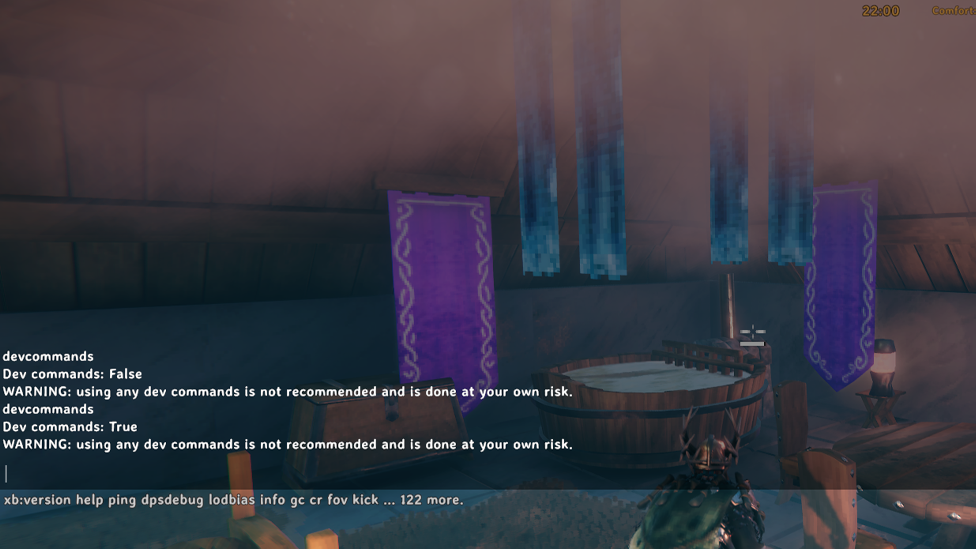
Make Your Own Valheim Server
In order to spawn items in Valheim, the player has to open the developer console, a tool that helps set commands and modify the game world. Spawning items requires the player to enter specific commands that tell the game what items or creatures to spawn, how many, and what quality they should be. The dev console in Valheim allows players to instantly spawn materials for crafting, high-level equipment, food and drink, and even challenging enemies.
Enabling Developer Console in Valheim
To enable the Developer Console in Valheim the player has to follow a few simple steps. This process is simple but essential:- Go to your Steam Library and search for Valheim.
- Right-click the game and click on Properties.
- In the Launch Options field, type -console and close the menu.
When the game is loaded, press F5 to enable the developer’s console.
At first, the console will only accept commands once cheats are turned on. To enable cheats, type devcommands (replacing the previous imacheater command). You will get a confirmation message stating that cheats are now on.
While using console commands, achievements may be turned off for the current game session, but they will be back on when the game is restarted without cheats.
Mastering Spawn Commands
The basic idea of spawning items is based on the correct input of the commands. The general format is:Spawn [item] [quantity] [level]
- Item: The case-sensitive name of the object to be spawned in the game. For instance, Wood, IronOre, or HelmetPadded.
- Quantity: The number of items to spawn. If not specified, the default is 1.
- Level: Quality level is mostly used in relation to equipment or creatures. For example, a higher level provides weapons with better attributes or creatures with higher challenges.
Example Commands:
- spawn Wood 50: Spawns 50 wood at the location of the character.
- spawn SwordBlackmetal 1 3: Makes a level 3 Blackmetal sword.
- spawn Troll 2: Casts two Trolls in the area near the player character.
Commands are not case-insensitive; capitalization must be the same as described in item IDs. For example, wood or Swordblackmetal will not work.
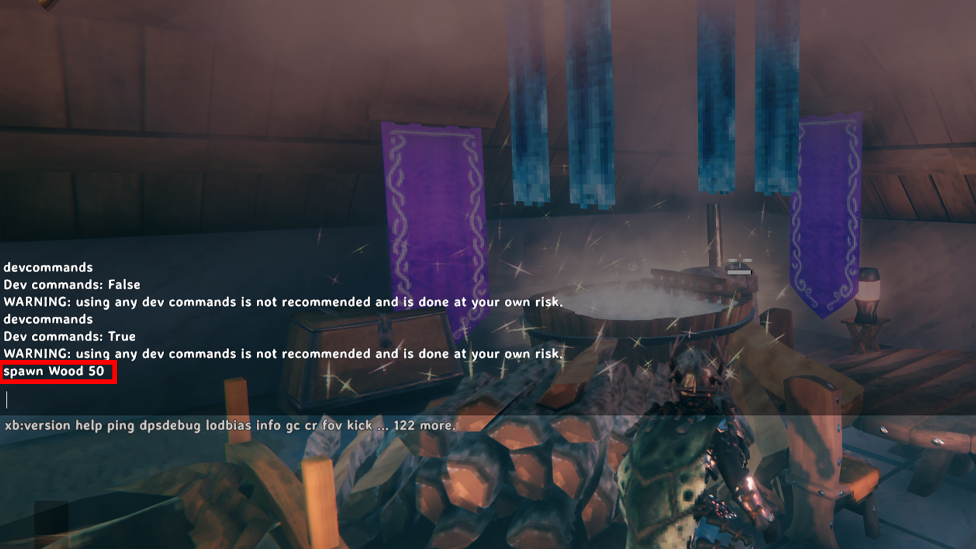
Essential Items and Categories for Spawning
Item IDs in Valheim cover almost every element of the game. Here’s a breakdown of commonly spawned items and their respective commands:1. Weapons and Armor
Players may spawn high-level items for testing or to speed up the leveling process. Examples include:
- spawn AxeIron 1 for an Iron Axe.
- spawn HelmetDrake for a fashionable and practical Drake Helmet.
2. Crafting Materials
If you're short on resources, spawn essential items like:
- spawn FineWood 20 for Fine Wood.
- Create FlametalOre 10 for rare Flametal Ore.
3. Consumables
Food, potions, and meads can be summoned for extended exploration or challenging fights:
- spawn MeadStaminaMedium 5 for medium stamina meads.
- spawn CookedMeat 10 for cooked meat.
4. Trophies and Decorations
Decorate your Valheim base with trophies like:
- spawn a TrophyLox for a Lox trophy.
- spawn DragonEgg to summon Moder.
Spawning Creatures and Bosses
Besides items, the Valheim developer console can also summon enemies or bosses for practice or to cause some havoc in the game world. Both the creatures and the bosses in Valheim can be summoned with the help of IDs, quantity, and level. Examples:- spawn Eikthyr 1: Spawns the first boss is Eikthyr.
- spawn GreydwarfShaman 3 2: Gives birth to three level-2 Greydwarf Shamans.
- spawn Lox 1: Generates one majestic Lox.
Getting creatures to spawn can make the game much harder, so be prepared or in a protected area when using these codes.
Advanced Spawning Tips and Common Issues
Spawning in Valheim offers a host of creative possibilities but also comes with responsibilities:- Back-Up Your Save Files: Creating a lot of items or creatures can be problematic in your Valheim world. It is advisable to have copies to avoid making irreversible mistakes.
- Check Item IDs: To check the item IDs and prevent mistakes, it is better to refer Commands.gg or any community wiki.
- Use in Private Games: Spawning items in the multiplayer mode may harm other players' experiences, and Valheim cheats can only be enabled with server admin permission.
- Disable Cheats When Done: To turn off the cheats, type devcommands again in order to restore the balance during normal Valheim gameplay.
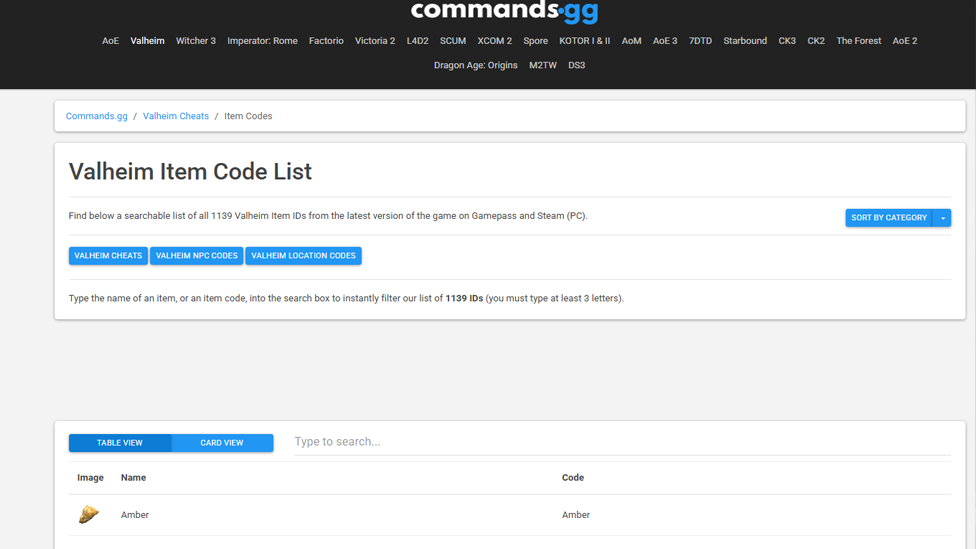
FAQ
Can you spawn items in Valheim multiplayer gameplay?
Yes, but the server must allow cheats, and only the admin can turn them on.
Are item names case-sensitive?
Of course, the commands are quite sensitive to capitalization and spelling, so you have to type in the commands as they are.
Why can’t I open the console?
A definite way to do this is to confirm that the -console option is properly configured in the game’s launch options.
Can levels be changed for the items or the bosses?
Yes, the level parameter is available to set the level of complexity or quality to increase or decrease the difficulty.
Conclusion
Once you learn how to spawn items in Valheim, you get a chance to improve your Valheim gameplay significantly. From collecting resources and experimenting with constructions to calling out battles, full control over the game is only possible with the use of the developer console. Ensure that you correctly use these features so that the unique aspect of this game can be well preserved.If you and your friends are in for some smooth multiplayer action, then check out Scalacube offering cheap Valheim server hosting with good performance for friends and fellow players.
Make Your Own Valheim Server
Copyright 2019-2026 © ScalaCube - All Rights Reserved.