How to Fly in Valheim
Flying in Valheim helps a lot to make exploration and traveling much easier in the game. Although Valheim does not natively support flying in its usual gameplay, you can unlock flying ability using console commands, cheats, or other tricks. Whether you desire to roam about more freely in the environment or avoid all the common grounds of threats, this article explores everything you will ever need to know about how to fly in Valheim, from setting up the right console commands to troubleshooting common issues.

Enabling Console Commands for Flights
Enabling flight in Valheim requires that you first enable console commands. The console is a tool that allows players to input special commands or "cheats" that unlock otherwise unavailable abilities. Here's how you can get started:
Open Valheim through Steam, right-click the game in your library, and select "Properties." In "Launch Options," type "-console". After setting up the console, launch the game, load your world, and get into it. Then, hold down F5 to open the console in-game.
With the console opened, type in devcommands (previously imacheater), then hit the enter key to activate cheats. Next, type debugmode, and hit "Enter" once more. In so doing, you will then be able to enable creative mode in Valheim, among other advanced features such as flying.
The use of the Z key will toggle flight. Your character is free to move in any direction while bypassing obstacles and enemies. That is helpful in crossing large distances across the Valheim map without encountering the usual survival threats.
Mastering Flight Control
Once you turn on the flying option, you'll need to take some time mastering the controls so you stay caught up. In flight, you can ascend using the Spacebar and descend by holding Ctrl. This control really lets you unleash the flexibility of flying; it's easier to spot attractions, find a place of interest, or evade unfriendly terrain.
Although safety measures are a good thing, in Valheim flight mode, you can still crash into trees, rocks, and other things. To traverse longer distances, it is possible to enter "god mode" by typing god in the console. This command cancels the fall damage, making a safe landing possible even if you accidentally turn off flying midair.

Flying with Feather Cape
If you want a less cheat-intensive and more immersive way to take to the skies, your best bet is the Feather Cape in Valheim. This is an item first introduced with the Mistlands update, which slows down your descent, mimicking a real flight experience. This can be crafted by receiving feathers and other resources. Pulling out the Feather Cape lets you glide across the Valheim map in comfort and avails nearly flawless fall damage, making a hard cliff and mountain a bit safer to traverse.
Multiplayer Flying Restrictions
Flying in Valheim is only really accessible in single-player mode or in multiplayer servers that support cheats. For the majority of multiplayer servers, debug mode and its accompanying commands are disabled for the sake of a more balanced gameplay. Should you wish to try flying with friends, your server administrator should enable cheats. However, you can use flight modes for specific cinematic effects by having a separate control for the camera through the free-fly command.
The Harpoon Glitch for Non Cheaters
For those who want to fly but do not want cheats, the "Abyssal Harpoon" glitch allows a player to bypass this limitation. By having one player harpoon another and positioning themselves on a makeshift ramp, the harpooned player can be "launched" into the air. This method is obviously uncontrolled and subject to fall damage, but it can be a bit of fun for getting shorter distances without cheating.
Freefly Command for Cinematics
The Freefly command in Valheim allows for an independent camera viewing angles. You enter this mode by simply putting "Freefly" in the console. It's a great mode when you need to take screenshots or record cinematic play, and you can hide your UI by pressing Ctrl + F3, giving unobstructed views. The freefly command does not affect gameplay, so you can use it merely for creative exploration or to document something.
Valheim Flight Mods
Valheim has quite an active modding community. For players who want more control of flight mechanics, several Valheim mods can provide the tools to customize flight capabilities, smooth controls, or customize speeds for ascent and descent. Choose mods that work with your game version and, if possible, stick to mods that are kept up to date by developers.

Frequently Asked Questions
Conclusion
Flying in Valheim added a new level to this experience of Viking survival. Using that, you can move rapidly across the vast map of Valheim and even approach it from different perspectives for builders. Cheat-based flight using console commands, glitch-based tricks, or in-game items like Feather Cape all have enhanced gameplay in their way. Whether you are soaring from mountain tops and cliffs, this guide gives you everything you need to take to the skies in Valheim.
Renting a server from ScalaCube allows you to game smoothly with others in Valheim, especially with their rent a Valheim server options, where their offerings are set up with full customization and dedicated resources.
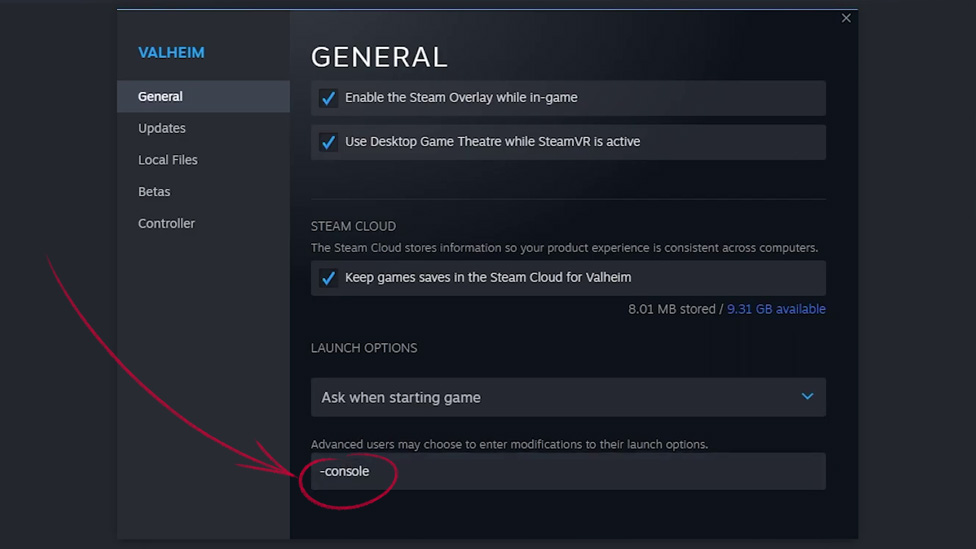
Make Your Own Valheim Server
Enabling Console Commands for Flights
Enabling flight in Valheim requires that you first enable console commands. The console is a tool that allows players to input special commands or "cheats" that unlock otherwise unavailable abilities. Here's how you can get started:Open Valheim through Steam, right-click the game in your library, and select "Properties." In "Launch Options," type "-console". After setting up the console, launch the game, load your world, and get into it. Then, hold down F5 to open the console in-game.
With the console opened, type in devcommands (previously imacheater), then hit the enter key to activate cheats. Next, type debugmode, and hit "Enter" once more. In so doing, you will then be able to enable creative mode in Valheim, among other advanced features such as flying.
The use of the Z key will toggle flight. Your character is free to move in any direction while bypassing obstacles and enemies. That is helpful in crossing large distances across the Valheim map without encountering the usual survival threats.
Mastering Flight Control
Once you turn on the flying option, you'll need to take some time mastering the controls so you stay caught up. In flight, you can ascend using the Spacebar and descend by holding Ctrl. This control really lets you unleash the flexibility of flying; it's easier to spot attractions, find a place of interest, or evade unfriendly terrain.Although safety measures are a good thing, in Valheim flight mode, you can still crash into trees, rocks, and other things. To traverse longer distances, it is possible to enter "god mode" by typing god in the console. This command cancels the fall damage, making a safe landing possible even if you accidentally turn off flying midair.

Flying with Feather Cape
If you want a less cheat-intensive and more immersive way to take to the skies, your best bet is the Feather Cape in Valheim. This is an item first introduced with the Mistlands update, which slows down your descent, mimicking a real flight experience. This can be crafted by receiving feathers and other resources. Pulling out the Feather Cape lets you glide across the Valheim map in comfort and avails nearly flawless fall damage, making a hard cliff and mountain a bit safer to traverse. Multiplayer Flying Restrictions
Flying in Valheim is only really accessible in single-player mode or in multiplayer servers that support cheats. For the majority of multiplayer servers, debug mode and its accompanying commands are disabled for the sake of a more balanced gameplay. Should you wish to try flying with friends, your server administrator should enable cheats. However, you can use flight modes for specific cinematic effects by having a separate control for the camera through the free-fly command.The Harpoon Glitch for Non Cheaters
For those who want to fly but do not want cheats, the "Abyssal Harpoon" glitch allows a player to bypass this limitation. By having one player harpoon another and positioning themselves on a makeshift ramp, the harpooned player can be "launched" into the air. This method is obviously uncontrolled and subject to fall damage, but it can be a bit of fun for getting shorter distances without cheating.Freefly Command for Cinematics
The Freefly command in Valheim allows for an independent camera viewing angles. You enter this mode by simply putting "Freefly" in the console. It's a great mode when you need to take screenshots or record cinematic play, and you can hide your UI by pressing Ctrl + F3, giving unobstructed views. The freefly command does not affect gameplay, so you can use it merely for creative exploration or to document something.Valheim Flight Mods
Valheim has quite an active modding community. For players who want more control of flight mechanics, several Valheim mods can provide the tools to customize flight capabilities, smooth controls, or customize speeds for ascent and descent. Choose mods that work with your game version and, if possible, stick to mods that are kept up to date by developers.
Frequently Asked Questions
Is it possible to fly in Valheim without cheating?
Yes, sort of; the use of the Abyssal Harpoon glitch can give you short, uncontrolled flights with no cheats.
Does Feather Cape grant the ability to fly?
No, the Feather Cape only allows you to glide with fallen damage reduction.
How do I activate flight mode in Valheim?
Activate console commands, then type in devcommands, then debugmode, then Z to begin flying.
Is it possible to use flight in multiplayer mode?
Multiplayer flight is only a thing unless the server admin enables cheats.
Conclusion
Flying in Valheim added a new level to this experience of Viking survival. Using that, you can move rapidly across the vast map of Valheim and even approach it from different perspectives for builders. Cheat-based flight using console commands, glitch-based tricks, or in-game items like Feather Cape all have enhanced gameplay in their way. Whether you are soaring from mountain tops and cliffs, this guide gives you everything you need to take to the skies in Valheim. Renting a server from ScalaCube allows you to game smoothly with others in Valheim, especially with their rent a Valheim server options, where their offerings are set up with full customization and dedicated resources.