How to Spawn Items in Unturned

Make Your Own Unturned Server
Unturned allows users to summon commodities, enabling them to get certain objects whenever they want, via hacks and console instructions. You may tailor your game experience by being aware of how items appear, whether you need rare products, powerful weapons, or essential supplies.
Step 1: Enabling Cheats
Before you can begin generating items in Unturned, you must first allow cheats. Players can access special game instructions and features by using cheats. If you want to enable cheats, find the "Cheats" option on the left side of the map list in the main game interface. Make sure the cheats option is enabled before you begin the item spawning procedure.
Step 2: Opening the In-Game Console
To initiate the item spawning process, you need to access the in-game console. On your keyboard, press the"/" key to open the console panel. Once it appears, you may utilize the terminal window to interact with the game's mechanics and enter commands.Step 3: Using the Item Spawning Command
You can use the item spawning command to call the specified item while the console is active. The command for spawning an object has the following syntax:css
@give Name/PlayerID [ItemID] [Amount]
- Substitute your own player ID or name for [PlayerID/Name]. If you wish to gift the item to yourself, leave it empty.
- Substitute the ID of the item you want to spawn for [ItemID]. Websites like Unturned Hub or the Unturned Bunker Wiki include detailed lists of item IDs.
- Indicate how much of the desired item you want to spawn. You can leave it blank or type "1" if you only want one.
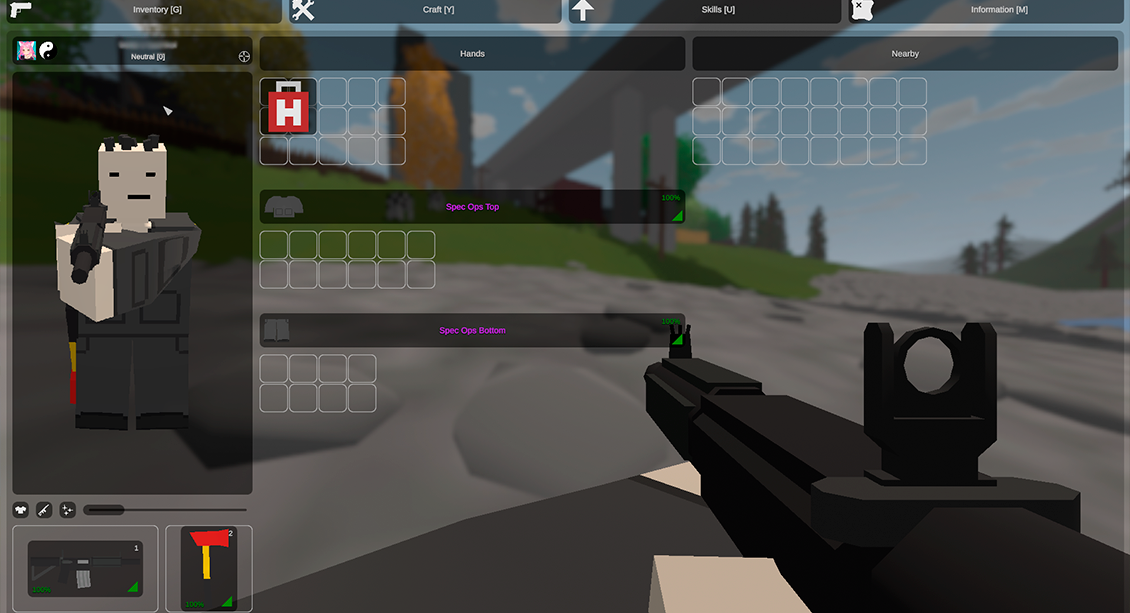
Step 4: Executing the Command
Press the Enter key to carry out the instruction after inputting the necessary parameters for the item spawning command. The object will either spawn around your character in the game world or in your inventory when the game has processed your instruction. The spawned object is now available for use in order to improve gameplay.For instance, you would write the following command in the console to spawn a Timberwolf weapon with ID 18:
css
@give YourPlayerName 18
By the settings of the game, using this command will either spawn a Timberwolf rifle in your inventory or next to your character.
Important Considerations
Although spawning things in Unturned is a simple process, it is crucial to take a few crucial factors into account to guarantee a good and satisfying experience.Item IDs and Availability
Different things with different IDs may be available at different times depending on the Unturned version you're playing and the specific map you're on. Updates to the game may introduce new features or replace existing ones, which may modify the IDs associated with those items. In order for your desired item to spawn properly, you must have the item ID that is appropriate for your game version and map.See trustworthy sources such as Unturned Hub or the Unturned Bunker Wiki to determine the item IDs specific to your version and map. These sources provide the most recent information on the items that are in stock as well as their matching IDs, so you can be sure you have the right information to spawn the right objects.

Admin Privileges and Cheats
To spawn objects using cheats and console commands, you might need administrator privileges or to activate cheats on the server or in the single-player mode. If you are playing on a server, the server administrators may restrict the use of some commands in order to maintain equilibrium or promote fair gameplay. Before using these commands, make sure you have the necessary permissions. In case you're uncertain, get guidance from the server administrators or refer to any comprehensive guidelines or directives the server may have furnished.Tips for Successful Item Spawning
Take into account the following advice to maximize your experience when spawning things in Unturned dedicated server:- Know the item IDs: Know the item IDs that are available for the version and map you are using. You may spawn the items you want with speed and accuracy using this information.
- Experiment with different item pairings: Spawning things makes it possible to try new things. Try combining various materials to develop original plans, construct spectacular bases, or get over obstacles in the game world.
- Take care when using item spawning: Keep in mind that spawning goods might affect the balance and development of the game. To keep the game challenging and immersive, use item spawning sparingly and with consideration for the intended
gaming experience.
Can I spawn multiple items at once using the item spawning command in Unturned?
No, using an item spawn command in Unturned means that just a single item at a particular time can be spawned. With each given execution command, it spawns the item to the inventory or around the character only once. If there are multiple items that you would like to spawn, you will have to execute the command several times but with different ItemIDs and different amounts.
Can I spawn custom or modded items using the item spawning command?
The spawning command in Unturned will be used to spawn from the original game or approved downloads and might not spawn custom or modified items at all. Depending on what version of Unturned you are using, and any changes or mods that you have, you may or may not be able to roll custom or modified objects yourself.
Are there any limitations on where I can spawn items using the item spawning command?
The things will often show up in your inventory or close to where your character is currently located in the game environment when you use the item spawning command in Unturned. However, there could be restrictions or limitations depending on your current environment.
Can I spawn items in multiplayer servers without administrative privileges?
The precise server settings and permissions set by the server administrators determine whether players can generate things in multiplayer servers without administrative access. In most circumstances, administrative rights or particular permissions granted by the server administrators are necessary to spawn things using console commands.
Final Thoughts
This way, you can personalize your game to whatever tickles your fancy based on how much expertise you've gathered in the art of item spawning. Having read attentive to this guideline, you are well versed in learning this detailed, step-by-step process of item spawn by cheats and console commands. Think along the lines of all these considerations: the needed item IDs, the availability to the gamer, whether one needs to have Admin rights, and the need for hacks.Use the powers of the goods to spawn powerfully in a good way that can give the shape to the inventory and provide good gameplay. Use the number of enhance-tactics to increase your survival skills and personalize them in your favorite way.
With your newly acquired knowledge, you may confidently handle the difficulties of the Unturned world and set off on thrilling adventures with the supplies you need.
Make Your Own Unturned Server
Copyright 2019-2026 © ScalaCube - All Rights Reserved.