How to Manage Your Inventory in Stardew Valley
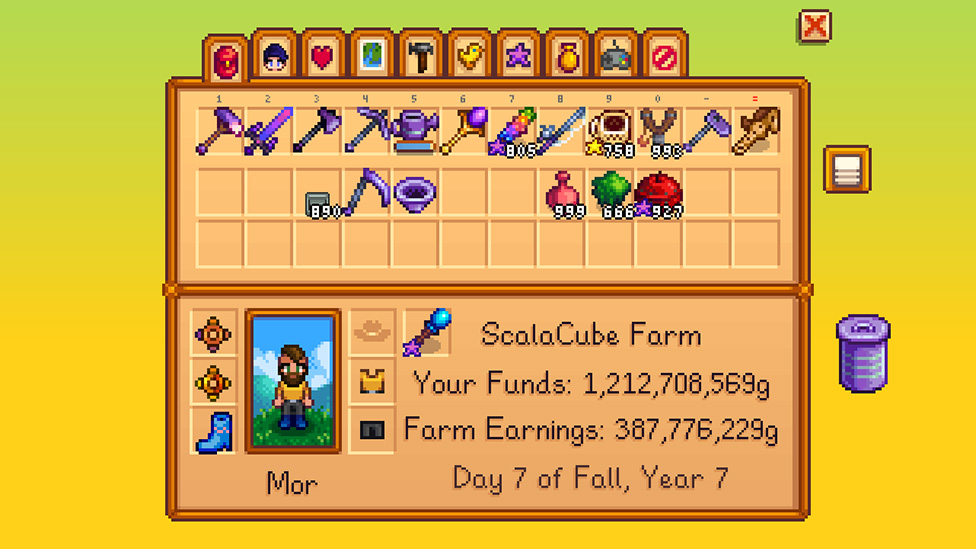
Make Your Own Stardew Valley Server
Why is Stardew Valley Inventory Management Important?
There are several reasons that Stardew Valley demands such strict focus on inventory management, and keeping these in mind could help you decide how best to manage your own space. Some of the main reasons that inventory management are so crucial are as follows:- Keeping your inventory in good order: Especially once your inventory begins to get larger and you have lots of things to take with you, making sure your inventory is well organised is highly important to make things a little easier while on the go.
- Ensuring you don’t forget your tools: There’s nothing more frustrating than going out on a mining or scavenging trip, only to find you don’t have the tools you need or enough space in your inventory to bring back everything you wanted. As such, effective inventory management is a must to balance the amount you’re taking with you.
- Keeping things accessible when you need them: Sometimes, you might find yourself in a situation where you need an item quickly, such as needing to find something to sell just before Pierre’s shop closes so you can afford that next packet of seeds you were looking for. In line with this thought, having a good inventory management system is vital, and there are ways to manage this in order to ensure that your items are readily accessible and easy
to find when you need them. - Allowing you to check stock levels: In many cases, having items in stock on your farm can prove incredibly helpful, be it for crafting new seeds, completing quests, or cooking new recipes. In line with this thought, it’s often useful to have a clear Stardew Valley inventory management system, as this makes it easier to manage your items and ensure everything is in stock and on hand when you need it.
These are just a few key reasons that effective storage and inventory management are so crucial in Stardew Valley.
But how can you go about this for your own game?
Inventory Management Tips in Stardew ValleyIn order to manage your inventory and storage, there are several simple tips you may want to consider. These include the following, all of which can help make it easier to keep things accessible and easy to get to.
Keep Your Tools at the Start of Your Inventory
One of the simplest tips we can give is to keep your tools in the first few slots of your inventory to help make them easier to access. Inevitably, regardless of whether you’re farming, fishing, mining, or anything in between, being able to reach for your tools when you need them quickly is often helpful. As such, this is something wr strongly recommend considering when planning your inventory in Stardew.
Leave Behind Unneeded Tools
When planning your inventory in Stardew Valley, any unnecessary tools will inevitably just be a waste of space; as such, if you are able to do so, leaving these behind can help create a lot more room in your inventory. Try to plan what you take based on the intended trip; for example, you’re unlikely to need your watering can for a mining trip!Color Coordinate your Chests
As a further tip, it’s often worthwhile to color coordinate your chests when deciding how to layout your farm. This simple tip makes it easier to remember what type of item is stored where; as a result, making sure you are able to get what you need without having to dig through numerous chests at once becomes a lot more practical.Make Use of the Fridge
Once you’ve got the kitchen upgrade in your home, you’ll be able to use the fridge, and this directly connects up with your cooking areas. As such, if you have food that you need to store, making use of the refrigerator rather than using generic Stardew Valley storage containers is really a no-brainer.
FAQs
How do I drop items in Stardew Valley?
In order to learn how to drop items from your inventory in Stardew Valley, you’ll first need to access your inventory. Once you have opened your inventory, you can then drag the items you would like to drop outside of the inventory, which will drop them on the ground near by. Keep in mind here, though, that if you use the trash can function to drop an item, you will lose that item permanently.
How can I expand my Stardew Valley inventory?
You can expand your inventory in Stardew Valley by purchasing a backpack upgrade from Pierre’s General Store. There are two upgrades available, taking your on-hand inventory up to a maximum of 36 slots after both upgrades.
How can I change the shortcuts to access my inventory?
It’s possible to change the shortcuts to open your Stardew Valley inventory or your hotkeys by heading to the options menu. This will allow you to set new hotkeys that better suit your needs.
Final Thoughts
Stardew Valley is a surprisingly complex game with countless different mechanics for something that seems—on the surface—to be a simple pixel farming sim. As part of this, Stardew Valley’s inventory management system is one such example, and learning how to manage your storage is crucial.This is especially crucial just in case you find yourself in a situation where your game crashes and you need to go back through to find all of the items you need quickly; luckily, our ScalaCube Stardew Valley server hosting service helps eliminate downtime, so your systems can continue operating normally for as long as possible.
Make Your Own Stardew Valley Server
Copyright 2019-2026 © ScalaCube - All Rights Reserved.