How To Teleport in Project Zomboid Step by Step

Make Your Own Project Zomboid Server
Let’s be real—Project Zomboid is not for the faint-hearted. It’s a gritty, no-nonsense survival game where zombies aren’t your only problem. You’ve got hunger, depression, exhaustion, and oh yeah, a constant looming threat of death. But what if you could zip zap across the map like a teleporting ninja? That’s right, this guide is all about how to teleport in Project Zomboid, and we're breaking it down step by step—no fluff, no filler.
Whether you're trying to rescue a buddy, escape a horde, or just feeling too lazy to walk from Muldraugh to Riverside, this one's for you.
Teleport to a Specific Location on the Zombie Map
This is the classic right-click method. It’s super quick and honestly, a lifesaver when you just want to get from Point A to Point B without taking a scenic tour through Zombieland.Here’s how to teleport in Project Zomboid the easy way:
- Open your admin panel.
- Right-click the spot on the map where you want to go.
- Select “Teleport Here.”
Boom—you’re there. No typing commands, no fuss. It’s the smoothest way to teleport in Project Zomboid without needing to mess around with coordinates.
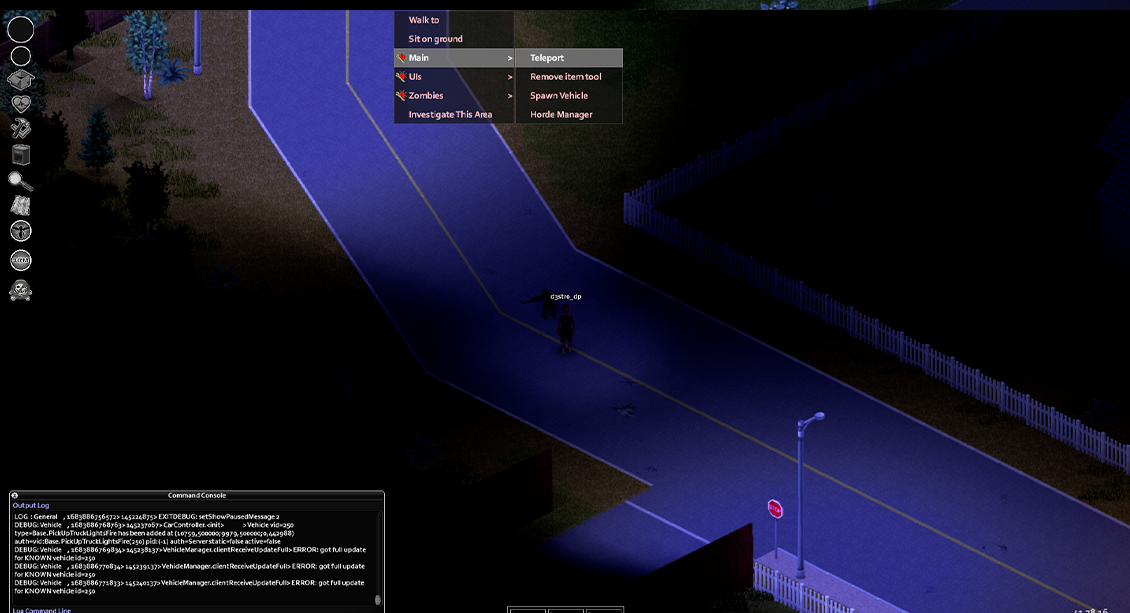
Teleport Players to Your Current Location
Hosting a game or running a server? Then you’ll want to know how to teleport in Project Zomboid multiplayer to bring your friends to you.Here’s how to do it:
- Hit ESC to open the menu.
- Go to the “PLAYERS” tab.
- Click the player you want to teleport.
- Select “Teleport To Me.”
Perfect for squad reunions or saving that one buddy who wandered off and got themselves surrounded.
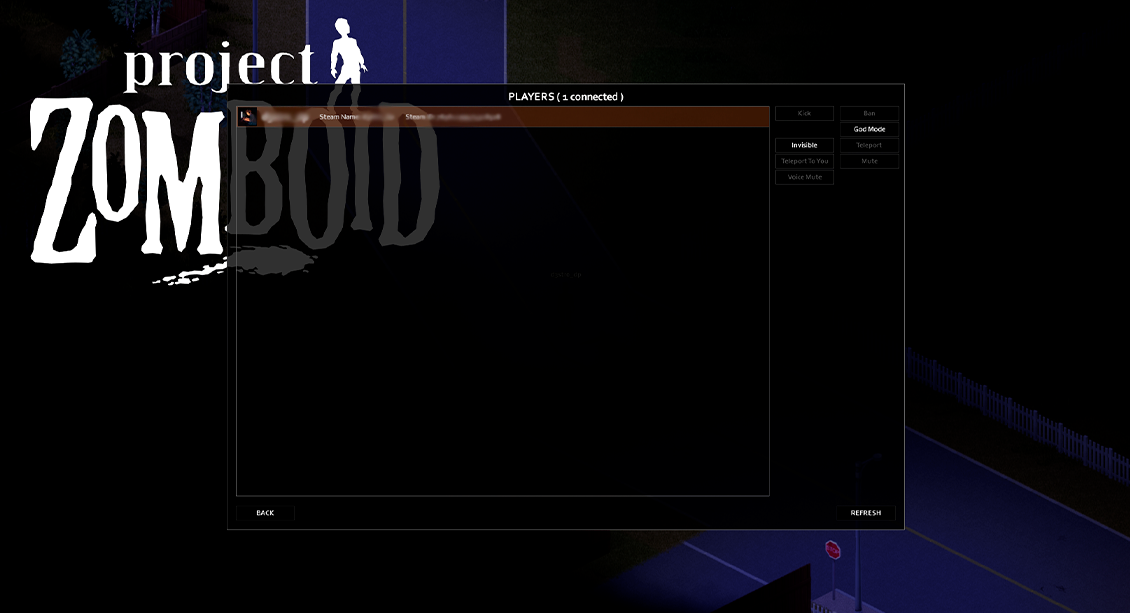
Teleport to Specific Coordinates
Want to teleport in Project Zomboid with precision? You’ll need to use coordinates. It’s a little nerdy, but super useful if you know the exact spot you want to hit.Here’s the method:
- Open the chat window.
- Type: /teleportto x,y,z — Replace x, y, and z with your desired coordinates.
- Not sure what the coordinates are? Head over to map.projectzomboid.com and click your target tile to grab them.
This method is clutch when you’re doing recon or heading to a stash spot across the map.

Teleport Another Player to Your Location
Okay, now let’s say you’re trying to help out a fellow survivor. You can bring them right to your spot using the command line.Here’s what to do:
- Type: /teleport playername — just replace playername with the actual player’s name.
Heads up though: this doesn’t always work on every server. Some might have it disabled for balance reasons, so check your server rules first.
Still, when it works, it’s great for saving someone from a “death by wandering into a bathroom with no escape” situation.
Teleport to Friends in Multiplayer
If you're asking how to teleport in Project Zomboid multiplayer and want to go to your friends rather than bring them to you, this is the trick.Steps:
- Hit ESC to open the menu.
- Head to the “PLAYERS” tab.
- Choose the player you want to visit.
- Click “Teleport To Me.”
Alternatively, you can ask them to send you their coordinates and use the /teleportto x,y,z method from earlier.
This method is perfect when you spawn miles apart or want to team up quickly in co-op mode.
Teleport Using the Teleportation Spell
Okay, this one’s a little fantasy-flavored. Some modded servers or roleplay servers might have magic spells—including teleportation!Here’s how to make the magic happen:
- Open your Magic Menu (available on some modded servers).
- Select the Teleportation Spell.
- Cast the spell on the player you want to teleport.
- Choose their location on the World Map.
Not every server has this, but if you’re into the magic-mod vibe, it’s a neat twist on traditional teleportation.
Can I Teleport Anywhere on the Map?
Usually, yes! All the methods above can be used to teleport just about anywhere in the game world. But hold on—not all servers are created equal. Some restrict teleporting to maintain fairness.If you’re unsure, do one of two things:
- Check the server rules
- Ask an admin
Is Teleporting Considered Cheating?
Technically? Sometimes, yes. Teleporting can bypass real challenges—running from zombies, scavenging, exploring, and good ol’ panicking. So on PvP or hardcore servers, using it just to skip danger might be frowned upon.Use teleportation responsibly. If it’s not an emergency or server-sanctioned, maybe don’t.
Does It Change the Game Difficulty?
Absolutely. Teleport in Project Zomboid enough, and suddenly the game gets a whole lot easier.- You avoid ambushes.
- You skip tough zones.
- You escape deadly traps.
But that also means missing out on the thrill of survival. If you're in it for the full Zomboid experience, maybe use
teleportation sparingly—like a get-out-of-jail-free card you only bust out when needed.
Wrapping Up
Learning how to teleport in Project Zomboid opens up a lot of possibilities. It’s great for saving time, helping friends, or navigating moments when you're lost. But don’t overdo it. Too much teleporting can mess with immersion and ruin the fun for you and everyone else.If you want to take things to the next level, consider running your own Project Zomboid server hosting with ScalaCube. The best part is that our servers ensure the best quality, offering DDoS protection, full control, plenty of mods and cheats, simple-to-manage configurations, and 24/7 customer service to ensure you get what you need. All at the best price!
FAQs
Can I teleport to specific players on the server?
Yes! You can teleport to other players or bring them to you using the methods in this guide. Just be polite—always ask permission first.
Are there any risks with teleporting?
Absolutely. You might land right in a zombie mob or an unsafe location. Use coordinates or visual confirmation before jumping.
Is teleportation allowed on all servers?
No. Some servers disable it for balance or realism. Always check with server admins or read the server rules before using teleport commands.