Taming the Blurr: Disabling Motion Blur in Palworld

Make Your Own Palworld Server
Looking for the best Palworld server hosting? You're in the right place! At Scalacube, we provide excellent services to avid Palworld server fans. Whether you're an experienced player or a beginner, our devoted servers are created to cover all your Palworld server hosting requirements.
Experience flawless gaming with our tweaked Palworld hosting solutions. How do I create a Palworld server? Scalacube makes it simple with easy-to-understand tools and unmatched support.
Disabling Motion Blur in Settings (Currently Unavailable)
Currently, in its Early Access stage, Palworld has no specific option to disable motion blur in the game settings. This means that the motion blur effect, which is completed here with a bit of smudging to elements moving around as they go, is enabled by default.Developers did not officially comment on the possibility of including the motion blur toggle as part of future updates. Many players sensitive to motion blur or simply preferring "clean" image, might appreciate the following workaround to at least partially eliminate it.
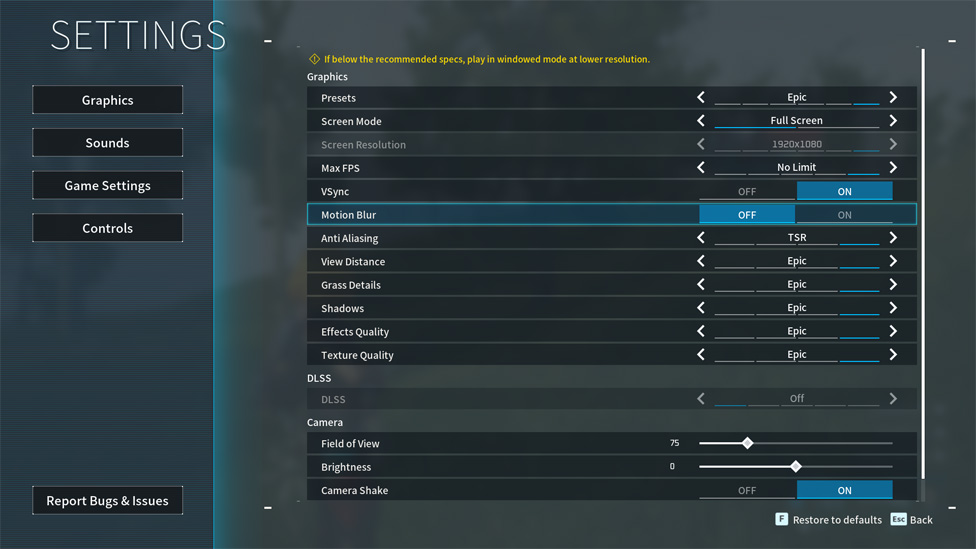
Alternative Methods for Disabling Motion Blur
However, there are others to give it a try—two of them, in fact—without an option in the game itself. - Use third-party configuration tools (caution):
- Once again, many solutions are to be used with caution, for they fall outside the bounds of what most gaming companies allow or represent any modifications or recompilations.
- Some players have managed to find a workaround in disengaging motion blur through third party tools for in-depth game configuration. Most of these applications often include file alteration; hence, it's upon the prospective user to critically investigate and assess risks before such an operation.
- Once again, many solutions are to be used with caution, for they fall outside the bounds of what most gaming companies allow or represent any modifications or recompilations.
- Adjusting Graphics Settings for Improved Clarity:
- While not directly disabling motion blur, adjusting some graphics settings within the game can contribute to a slightly sharper and less blurry visual experience:
- Lowering anti-aliasing settings: Anti-aliasing techniques, while smoothing jagged edges, can also introduce a slight blur. Experimenting with different anti-aliasing options or lowering its quality might help improve visual clarity.
- Adjusting resolution and graphics quality: While resource-intensive, increasing the game's resolution and graphics quality can lead to a sharper overall image, potentially reducing the perceived impact of motion blur.
- While not directly disabling motion blur, adjusting some graphics settings within the game can contribute to a slightly sharper and less blurry visual experience:
Remember: These alternative methods might not completely eliminate motion blur but can offer some level of improvement for players seeking a clearer visual experience.

Will there be an option to disable motion blur in the future?
Even if a separate toggle for motion blur has not been confirmed by developers now, and diligent updates may bring the wished-for option in later days.
Is using third-party tools to disable motion blur recommended?
The use of third-party tools is mostly unwanted due to risks and opportunities for breaking terms of service set by games. They usually should not be done until such an occasion that has arisen by the legitimate developers.
Are there any graphical settings that directly affect motion blur?
Right now, there isn't a setting that directly influences motion blur. In theory, some indirect adjustments aimed at visual clarity should come from the anti-aliasing and overall graphic quality tweaks.
How can I adjust graphics settings in Palworld?
You can access the graphic settings by going into the options of the game. It is suggested to experiment with changes in graphical settings to find that sweet spot according to your preferences and hardware.
Conclusion
This means that there is no current option for an in-game option to turn off motion blur in Palworld, but other possibilities will be discussed in hopes that someday this will be an enabled option. Do bear in mind, Palworld is still in its development phase, and their team keeps adding new features.For a smooth and uninterrupted gaming experience as you explore the vast world of Palworld, consider using reliable game-hosting server services like ScalaCube. We offer a variety of hosting plans to cater to your specific needs, ensuring lag-free gameplay and a thriving online community for you and your fellow Palworld adventurers.
Our Palworld dedicated servers prioritise efficiency, guaranteeing low-delay connections and superior stability. Leave server-related issues behind and focus on mastering the Palworld MP gaming environment.
Trust Scalacube for your Palworld hosting needs, providing dependability and unrivalled performance. Boost your Palworld sessions with Scalacube—where hosting matches brilliance. Create Palworld server today!