How to Use Combinators in Factorio

Make Your Own Factorio Server
Using combinators in Factorio allows you to manipulate and control signals within the game's circuit network. Combinators are devices that perform logical and mathematical operations on signals and can be used to create complex systems for automation and control.
We'll go through how to use combinators in Factorio successfully in this guide, along with some examples of how to apply them.
Please note, you'll need to understand the method to create Factorio server. All clear there? Let's go!
Step 1: Build a Combinator
The first step is to place a combinator on the map. Choose the appropriate combinator from your inventory, then position it where you want it. There are three types of combinators available in Factorio:- Constant Combinator: This type of combinator allows you to manually set the output signals in its GUI. The combinator will constantly output the selected signal(s) to the connected wire networks without the need for specific input.
- Arithmetic Combinator: With an arithmetic combinator, you can perform mathematical operations on the input signals and generate output signals based on the configured formulas. You can do more than just add and subtract.
- Decider Combinator: Decider combinators are used to make comparisons between input signals and generate output signals based on specified conditions.
You can determine whether one signal exceeds, falls short of, is equal to, or is not equivalent to another.

Step 2: Connect the Combinator to the Circuit Network
To make the combinator functional, you need to connect it to the circuit network using red or green wires. These wires allow the combinator to receive and transmit signals to other entities in the circuit network, such as machines, chests, or power poles.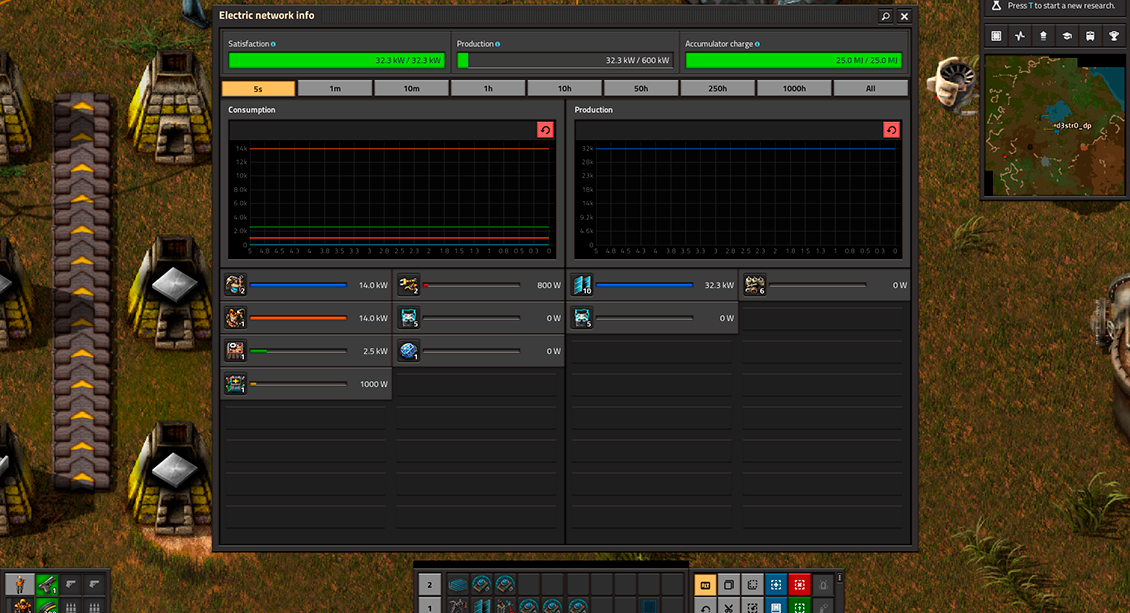
Step 3: Set the Combinator's Configuration
Open the combinator's GUI by left-clicking on it. You will have different options for configuring a combinator's behavior depending on the type.Constant Combinator Configuration
For a constant combinator, you can manually set the output signals in the GUI. Choose the desired signal(s) and their values, and the combinator will continuously output them to the connected wire networks.Arithmetic Combinator Configuration
In the case of an arithmetic combinator, you can define mathematical operations on the input signals. You can enter the addition, subtraction, multiplication, division, and other formulas you want to use on the input signals using the combinator's GUI. The resulting output signals will be generated based on the configured formulas.Decider Combinator Configuration
With a decider combinator, you can set conditions to make comparisons between input signals. Define the conditions you want to assess in the combinator's GUI, using terms like greater than, less than, equal to, or not equal to. Based on the specified conditions, the combinator will generate output signals accordingly.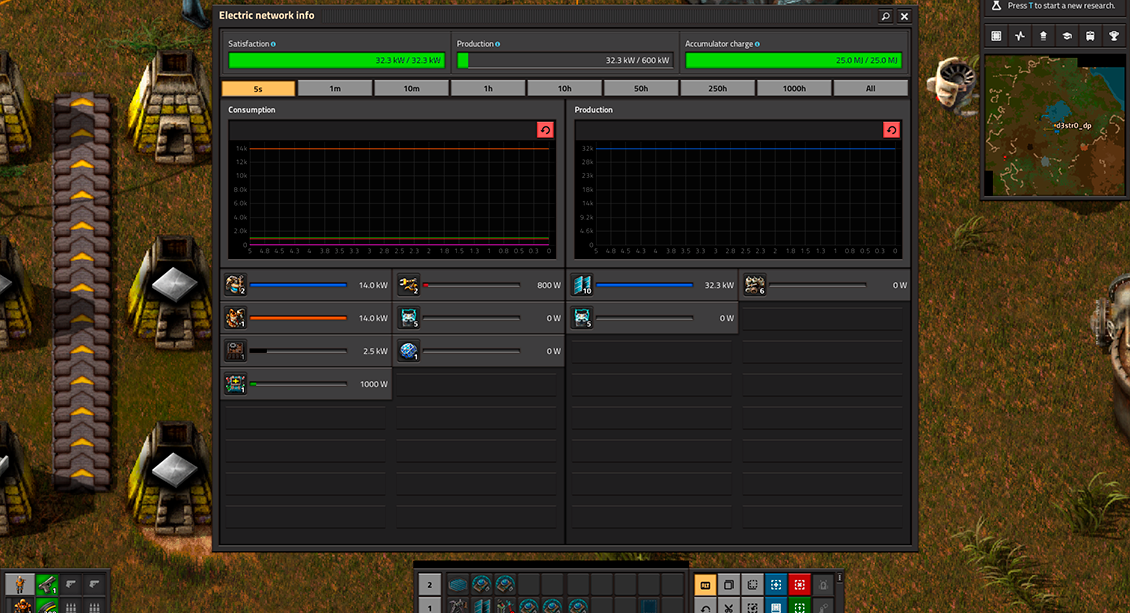
Step 4: Design the Desired Logic
Using the combinator's configuration options, you can design the desired logic for your system. This can include combining signals, filtering signals, transforming signals, or making decisions based on signal values. Experiment with different configurations to achieve the desired behavior.Step 5: Connect the Output to Other Entities
To utilize the output signals generated by the combinator, you need to connect them to other entities in the circuit network. Use wires to connect the output signals of the combinator to machines, inserters, or any other entities that can be controlled using signals. This allows the signals to be used for control purposes, such as activating machines or adjusting inserter behaviors.Step 6: Test and Iterate
Once you have set up the combinator, it's essential to observe its behavior and test its functionality. This step often involves experimenting and iterating on the combinator's configuration to fine-tune its behavior and achieve the desired results. By observing the output signals and adjusting the configuration as needed, you can optimize the combinator's performance within your factory.
Applications of Combinators in Factorio
Combinators offer a wide range of applications in Factorio, enabling advanced automation, resource management, and circuit-based logic systems. Some examples of their applications include:- Automated Production: Combinators can be used to control the production of items based on resource levels, ensuring optimal efficiency in your factory.
- Inventory Management: With combinators, you can manage inventory levels by activating inserters to transfer items between chests or control train schedules based on the amount of resources available.
- Circuit-Based Logic: Combinators enable the creation of complex circuit-based logic systems, such as implementing smart signaling systems for train networks or designing sophisticated defense mechanisms.
- Synchronization and Coordination: Combinators can synchronize machines, ensuring they work together efficiently, or coordinate the flow of items in your factory, preventing bottlenecks and optimizing throughput.
By leveraging combinators effectively, you can create intricate control systems within your factory and achieve a higher level of automation and efficiency.
FAQ
What are the different types of combinators available in Factorio?
Constant combinators, arithmetic combinators, and decider combinators are the three types of combinators available in Factorio. Each type has its own unique functions and capabilities.
How do I connect combinators to the circuit network?
You can connect combinators to the circuit network using red or green wires. These wires enable the transmission of signals between combinators and other entities in the circuit network.
What can I achieve by using arithmetic combinators?
Arithmetic combinators allow you to perform mathematical operations on input signals and generate output signals based on configured formulas. This enables calculations such as addition, subtraction, multiplication, division, and more.
How can decider combinators be used for decision-making in Factorio?
Decider combinators enable you to compare input signals and generate output signals based on specified conditions. They can be used to make decisions, such as activating machines or adjusting processes, based on signal values.
What are some common applications of combinators in Factorio?
Combinators have a wide range of applications in Factorio, including automation, resource management, circuit-based logic systems, and more. They provide powerful tools for creating complex control systems within your factory.
How can I optimize the performance of combinators in Factorio?
To optimize combinator performance, simplify the logic, avoid overloading the circuit network, and test and iterate to fine-tune their behavior. Continuously refining your combinator setups will help achieve optimal performance.
How can I create a Factorio server with combinators?
While combinators are a powerful tool within the game, they are not directly related to creating a Factorio server. To create a Factorio server, you need to follow separate steps outside the scope of combinators.
Final Thoughts
Combinators in Factorio are powerful tools that allow you to manipulate and control signals within the game's circuit network. By following the steps outlined in this guide and experimenting with different configurations, you can harness the full potential of combinators and create complex systems for automation, resource management, and circuit-based logic. Embrace the possibilities offered by combinators and take your Factorio factory to new heights of efficiency and control.Make Your Own Factorio Server
Copyright 2019-2026 © ScalaCube - All Rights Reserved.