How to Make Curved Rails in Factorio

Make Your Own Factorio Server
Curved rails are an essential component in designing efficient railway networks in the popular game, Factorio. In the latest version of the game, the process of constructing curved rails has changed.
Instead of crafting them as separate items, players now have the ability to curve and place rail tracks using the rail planner tool.
This guide will walk you through the steps to create curved rails using the rail planner in Factorio. But wait a moment! It's important to set up your Factorio server hosting before we move on!
Step 1: Craft Rails
Before you can start building curved rails, you need to craft regular straight rails. To create straight rails, you will need the following resources:- Iron plates
- Steel plates
- Stone
By combining these materials using the appropriate crafting recipe, you can produce a sufficient number of straight rails for your railway construction needs.

Step 2: Obtain Rail Planner
To gain access to the rail planner tool, you must unlock certain rail-related technologies. Ensure that you have researched and acquired technologies such as "railway," "automated rail transportation," and "rail signals." Once you have unlocked these technologies, you will be able to obtain the rail planner.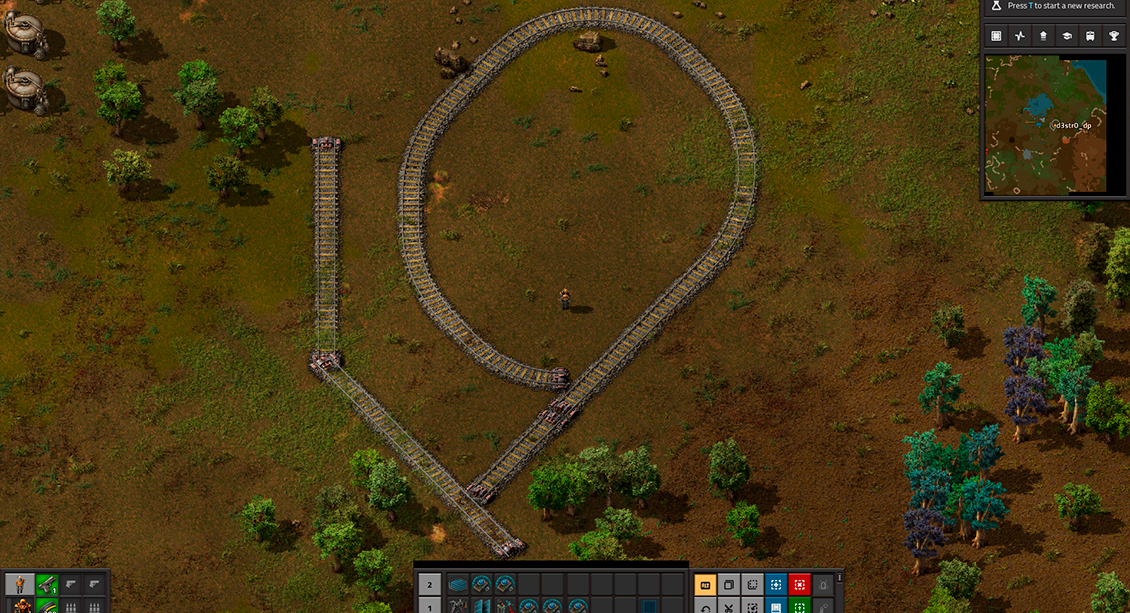
Step 3: Use Rail Planner
With the rail planner tool in your possession, you are now ready to begin constructing curved rails. Follow these steps to use the rail planner effectively:
- Hover your cursor over an existing rail track in the game.
- As you hover over the rail track, you will notice a green arrow displayed on it.
- Left-click on the green arrow to initiate the rail building process.
Step 4: Drag and Place Rails
Once you have clicked on the green arrow, you can start moving your cursor to the desired location for the curved rail. As you move your cursor, the rail planner will draw a curved rail track that follows the path of your cursor. This allows you to create seamless and customized curved rails.To place the curved rail, simply click again on the location where you want it to be placed. The rail planner will ensure that the curved rail aligns with the existing railway network appropriately.
Step 5: Adjust Curvature
If you wish to fine-tune the curvature of the rail track, you have the option to do so by using modifier keys while dragging the rail. By holding the Ctrl or Shift key while moving the cursor, you can change the mode of the rail planner and adjust the curvature of the rail track accordingly. This level of control allows you to create curved rails that fit perfectly within your railway system's layout.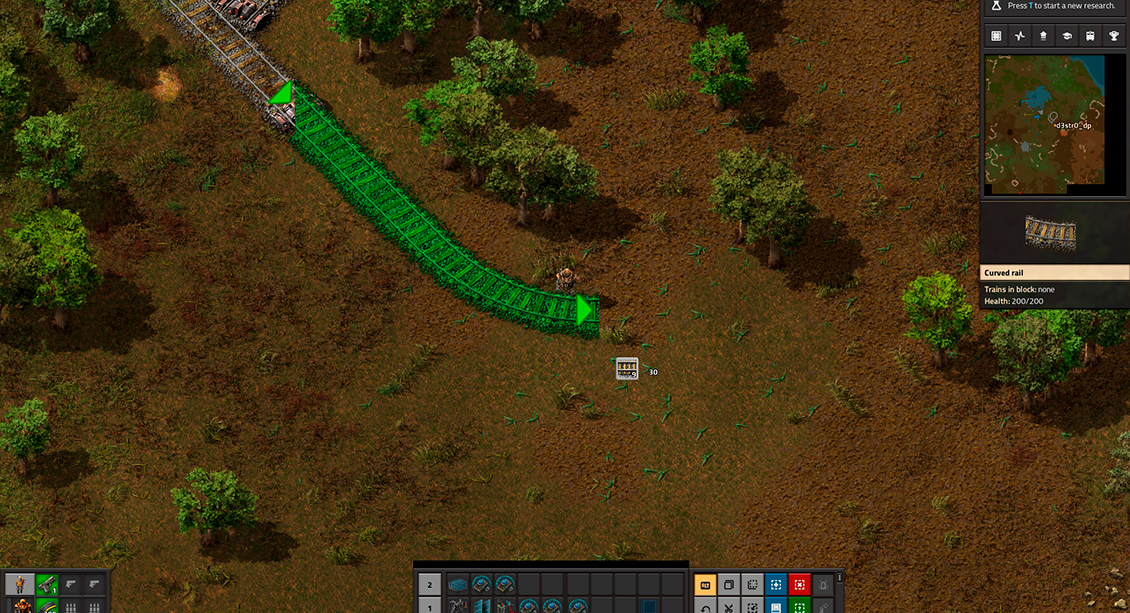
FAQ
Can I still make separate curved rails in the current version of Factorio?
No, in the current version of Factorio, separate curved rails cannot be crafted as individual items. However, the rail planner tool allows you to create curved rail tracks seamlessly.
What resources do I need to craft regular straight rails?
To craft regular straight rails, you will require iron plates, steel plates, and stone. These resources are essential for producing the necessary components for constructing railway tracks.
How do I unlock the rail planner tool in Factorio?
The rail planner tool becomes available once you have researched and acquired specific rail-related technologies in Factorio. Technologies such as "railway," "automated rail transportation," and "rail signals" need to be unlocked to gain access to the rail planner.
How do I use the rail planner to create curved rails?
To create curved rails using the rail planner, follow these steps:
- Hold the rail planner tool in your hand.
- Left-click on the green arrow to initiate the rail building process.
- Move your cursor to the desired location for the curved rail.
- Click again to place the curved rail in the chosen location.
[/li]
Can I adjust the curvature of the rail track while using the rail planner?
Yes, you can adjust the curvature of the rail track using modifier keys while dragging the rail. By holding the Ctrl or Shift key while moving the cursor, you can change the mode of the rail planner and fine-tune the curvature of the rail track to suit your design preferences.
What advantages does the rail planner offer in designing railway networks?
The rail planner tool in Factorio provides flexibility and efficiency in designing intricate railway networks. It allows for the seamless creation of curved rails, eliminating the need for separate curved rail items. This tool enables players to customize rail tracks to fit within their specific layout requirements, resulting in highly optimized railway systems.
How does the rail planner contribute to efficient rail placement?
By using the rail planner, players can precisely position curved rails within their railway system. The tool ensures that the curved rail aligns seamlessly with the existing rail network, optimizing the placement of rails for smooth and efficient transportation of goods and resources.
Can I use the rail planner without enough resources to craft regular rails?
No, it is essential to have an adequate supply of resources to craft regular straight rails. The rail planner utilizes these regular rails during the construction process to create curved rails. Make sure you have enough resources to support the rail planner's operations.
Is it possible to host a Factorio server and collaborate with others on building railway networks?
Yes, Factorio offers the option to host multiplayer servers where players can collaborate on various aspects of the game, including building railway networks. Factorio server hosting allows players to work together, combining their expertise and creativity to construct intricate and efficient railway systems.
Final Thoughts
The introduction of the rail planner tool in Factorio has revolutionized the process of constructing curved rails. By following these steps, you can effortlessly create curved rail tracks without the need for separate curved rail items. The rail planner offers unparalleled flexibility in designing intricate railway networks and ensures efficient placement of rails throughout your game world. Just remember to have an adequate supply of resources to craft regular rails, as they are essential for the rail planner to construct curved rails during the building process.Make Your Own Factorio Server
Copyright 2019-2026 © ScalaCube - All Rights Reserved.