How to Copy and Paste in Factorio
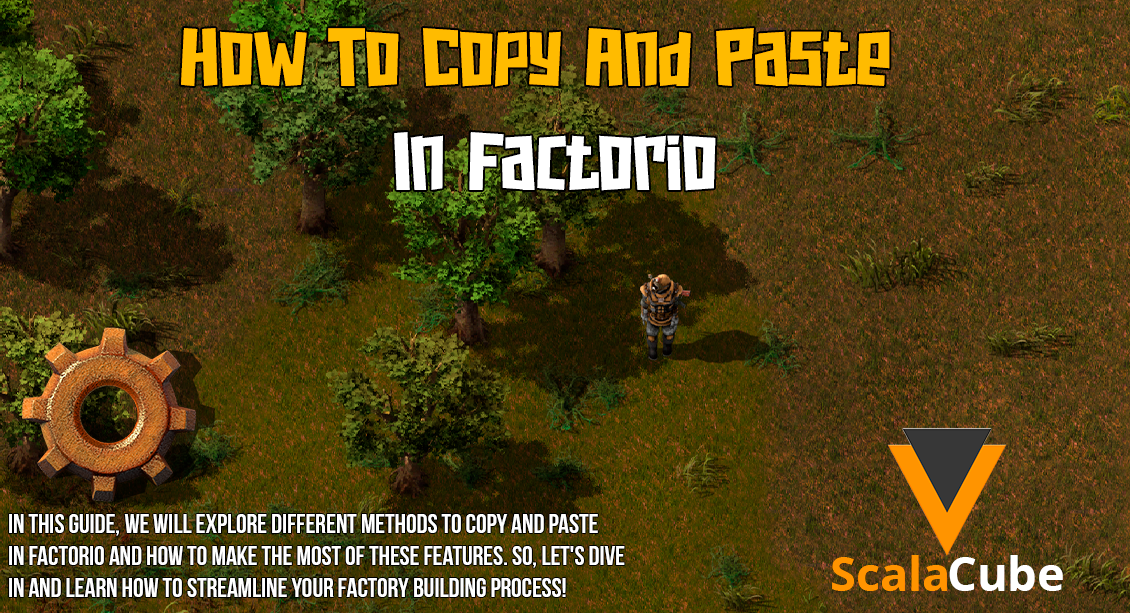
Make Your Own Factorio Server
Factorio is a popular real-time strategy game where players build and manage automated factories. One of the essential skills in Factorio is the ability to copy and paste entities, settings, and building layouts.
In this guide, we will explore different methods to copy and paste in Factorio and how to make the most of these features. So, let's dive in and learn how to streamline your factory building process!
But first off, mastering how to make a Factorio server is non-negotiable. Already did? Perfect, let's get started!
Copying Entity Settings
Copying entity settings is a useful technique in Factorio that allows you to quickly replicate settings between entities. To copy the settings from a source entity, follow these steps:- Hold down the Shift key.
- Right-click on the source entity to copy its settings.
Once you have copied the settings, you can paste them onto other entities by
following these steps:
- Hold down the Shift key.
- Left-click on the target entities to paste the copied settings.
This method is particularly handy when you want to apply the same configuration to multiple entities, such as setting the same recipe for multiple crafting machines or adjusting inserter settings for various chests.

Copying and Pasting with Blueprints
Blueprints are a powerful feature in Factorio that allow you to save and reuse building layouts. With blueprints, you can create a design once and then easily replicate it multiple times. Here's how you can create and use blueprints:- To create a blueprint, select the blueprint item from the toolbar or inventory.
- Click and hold the left mouse button to drag a rectangle around the entities you want to include in the blueprint.
- Release the mouse button to create the blueprint.
Once you have a blueprint, you can paste it to build the entities according to the blueprint:
- Place the blueprint on the ground.
- Construction robots will automatically build the entities based on the blueprint.
Blueprints are a fantastic way to save and share complex building designs. You can easily create blueprints for specific setups, such as a smelting array or a train station, and reuse them throughout your factory. This not only saves time but also ensures consistent and efficient designs across your production lines.

Copying and Pasting Using the Pipette Tool
Factorio also provides a handy tool called the pipette tool that allows you to copy and paste individual items or entities. The pipette tool is activated by pressing the "Q" key. Here's how you can use it:- Activate the pipette tool by pressing the "Q" key.
- Hover over the item or entity you want to copy.
- Press "Q" to copy the item or entity.
- Move to a different location.
- Press "Q" again to paste the copied item or entity.
The pipette tool is excellent for quickly duplicating items or entities within your factory. Whether you need to place multiple chests or copy a specific machine setup, the pipette tool simplifies the process and saves you time.

FAQ
How can I copy and paste entity settings in Factorio?
To copy entity settings in Factorio, simply hold down the Shift key and right-click on the source entity. This action will copy the settings of the entity. To paste the copied settings onto other entities, hold down the Shift key again and left-click on the target entities. This method allows for efficient replication of settings across multiple entities, such as assigning the same recipe to multiple crafting machines or adjusting inserter settings for various chests. It is a valuable technique, especially in large-scale factories with numerous similar setups.
What is the benefit of using blueprints for copying and pasting in Factorio?
Blueprints in Factorio provide several benefits when it comes to copying and pasting building layouts.
First, they offer efficiency by allowing you to create a design once and replicate it multiple times. This saves you from manually placing each entity and ensures consistency in your factory layouts.
Second, blueprints are time-saving, as they enable you to quickly construct complex setups without having to recreate them from scratch.
Third, they promote shareability, as blueprints can be easily shared with other players. This fosters community collaboration and the exchange of efficient designs.
Lastly, blueprints provide flexibility, allowing you to modify existing designs to adapt to changing requirements or experiment with different variations. Overall, blueprints streamline the copying and pasting process, facilitating scalable and optimized factory construction.
Can I copy and paste entire building layouts using these methods?
Yes, you can indeed copy and paste entire building layouts using the methods described. The copying and pasting techniques in Factorio, including entity settings copying, blueprints, and the pipette tool, are not limited to individual entities or settings. They can be used to replicate entire building layouts as well. For entity settings copying, you can copy the settings of a source entity and replicate its configuration, including the arrangement of surrounding entities.
How can copying and pasting in Factorio improve collaboration among players?
Copying and pasting features in Factorio play a significant role in improving collaboration among players. Firstly, by utilizing blueprints, experienced players can share efficient and optimized designs with others. This knowledge sharing allows other players to benefit from proven setups without having to spend time and effort reinventing them. This exchange of knowledge promotes a more efficient learning experience for players of all skill levels.
Secondly, copying and pasting features enable collaborative building when working on shared factories or multiplayer servers. Players can duplicate existing setups, modify them to suit their needs, and contribute to the overall development of the factory. This collaborative approach fosters teamwork, encourages creativity, and allows players to divide tasks efficiently.
Lastly, the ability to copy and paste building layouts encourages community-driven innovation. Players can experiment with different designs and iterate on existing blueprints, exchanging ideas and refining their factory layouts collectively. By building upon each other's creations, the Factorio community continuously pushes the boundaries of efficiency and optimization, leading to remarkable achievements.
Final Thoughts
Copying and pasting entities, settings, and building layouts is a valuable skill in Factorio. It allows you to streamline your factory building process and replicate designs with ease. Whether you prefer copying settings between entities, utilizing blueprints, or using the pipette tool for quick duplication, Factorio provides multiple methods to help you achieve efficient and consistent factory layouts.Make Your Own Factorio Server
Copyright 2019-2026 © ScalaCube - All Rights Reserved.